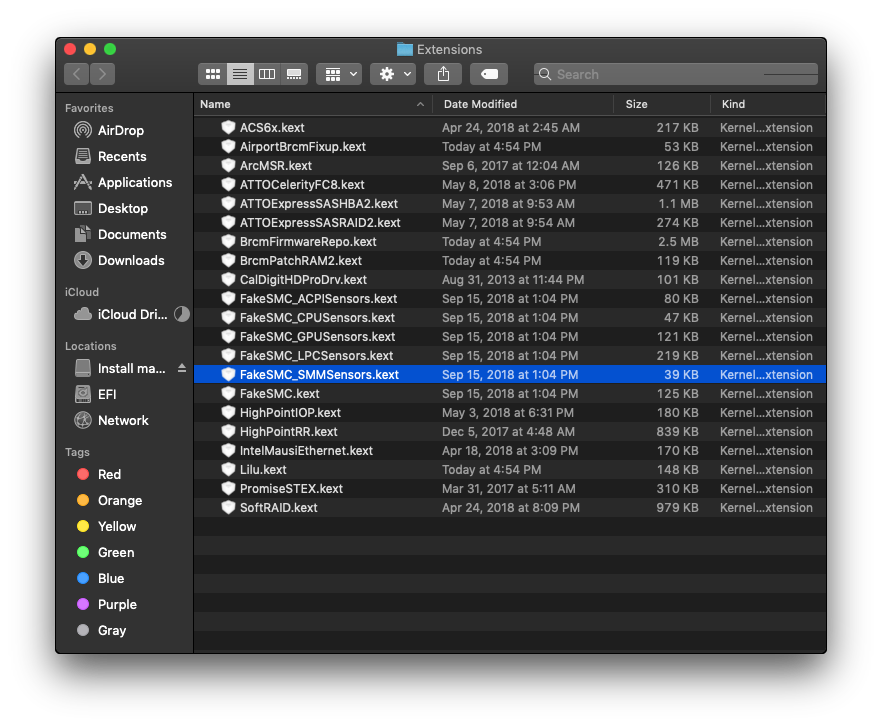Anonymous UUID: 3BC54683-C1FE-5546-9BAF-8B0BC4CEB5FD
Thu Jan 10 20:24:50 2019
*** Panic Report ***
panic(cpu 2 caller 0xffffff80118da1ed): Kernel trap at 0xffffff8011e23298, type 14=page fault, registers:
CR0: 0x0000000080010033, CR2: 0x0000000000000008, CR3: 0x0000000686664022, CR4: 0x00000000003626e0
RAX: 0x0000000000000000, RBX: 0x0000000000000001, RCX: 0xffffffa3c3783a40, RDX: 0x0000000000000001
RSP: 0xffffffa3c3783930, RBP: 0xffffffa3c3783980, RSI: 0xffffff805cc47180, RDI: 0xffffff8054279400
R8: 0x0000000000000000, R9: 0xffffff801209db08, R10: 0xffffff801209db38, R11: 0x0000000000000001
R12: 0x504d537448697374, R13: 0xffffff805cc47180, R14: 0xffffff805cc47198, R15: 0xffffff8054279400
RFL: 0x0000000000010246, RIP: 0xffffff8011e23298, CS: 0x0000000000000008, SS: 0x0000000000000010
Fault CR2: 0x0000000000000008, Error code: 0x0000000000000000, Fault CPU: 0x2, PL: 0, VF: 0
Backtrace (CPU 2), Frame : Return Address
0xffffffa3c3783400 : 0xffffff80117aeafd
0xffffffa3c3783450 : 0xffffff80118e85a3
0xffffffa3c3783490 : 0xffffff80118d9fca
0xffffffa3c3783500 : 0xffffff801175bca0
0xffffffa3c3783520 : 0xffffff80117ae517
0xffffffa3c3783640 : 0xffffff80117ae363
0xffffffa3c37836b0 : 0xffffff80118da1ed
0xffffffa3c3783820 : 0xffffff801175bca0
0xffffffa3c3783840 : 0xffffff8011e23298
0xffffffa3c3783980 : 0xffffff7f92c0f834
0xffffffa3c3783a00 : 0xffffff7f92c104bf
0xffffffa3c3783aa0 : 0xffffff7f92c0ff5b
0xffffffa3c3783ae0 : 0xffffff8011e85498
0xffffffa3c3783b30 : 0xffffff8011e8e91f
0xffffffa3c3783c70 : 0xffffff8011894bb4
0xffffffa3c3783d80 : 0xffffff80117b42bd
0xffffffa3c3783dd0 : 0xffffff801178ebe5
0xffffffa3c3783e50 : 0xffffff80117a359e
0xffffffa3c3783ef0 : 0xffffff80118c170b
0xffffffa3c3783fa0 : 0xffffff801175c486
Kernel Extensions in backtrace:
com.apple.iokit.IOReportFamily(47.0)[75A625B5-0DEB-343A-A723-9D72533F098C]@0xffffff7f92c0f000->0xffffff7f92c15fff
BSD process name corresponding to current thread: pmset
Boot args: dart=0
Mac OS version:
18C54
Kernel version:
Darwin Kernel Version 18.2.0: Mon Nov 12 20:24:46 PST 2018; root:xnu-4903.231.4~2/RELEASE_X86_64
Kernel UUID: 56B30885-F9BA-30E8-AD1C-5D59EC243BA9
Kernel slide: 0x0000000011400000
Kernel text base: 0xffffff8011600000
__HIB text base: 0xffffff8011500000
System model name: iMac18,3 (Mac-BE088AF8C5EB4FA2)
System uptime in nanoseconds: 1209347087384
last loaded kext at 249801456015: com.apple.filesystems.msdosfs 1.10 (addr 0xffffff7f928e5000, size 69632)
loaded kexts:
org.hwsensors.driver.CPUSensors 1800
org.hwsensors.driver.LPCSensors 1800
org.hwsensors.driver.ACPISensors 1800
org.hwsensors.driver.SMMSensors 1800
com.insanelymac.IntelMausiEthernet 2.4.0
as.vit9696.AppleALC 1.3.2
as.vit9696.WhateverGreen 1.2.3
as.lvs1974.IntelGraphicsFixup 1.2.7
as.vit9696.Lilu 1.2.7
org.netkas.driver.FakeSMC 1800
com.apple.filesystems.msdosfs 1.10
com.apple.driver.AudioAUUC 1.70
com.apple.fileutil 18.306.12
com.apple.filesystems.autofs 3.0
com.apple.driver.AppleUpstreamUserClient 3.6.5
com.apple.driver.AppleMCCSControl 1.5.6
com.apple.driver.AppleIntelKBLGraphics 12.0.4
com.apple.driver.AppleIntelKBLGraphicsFramebuffer 12.0.4
com.apple.driver.AppleHDAHardwareConfigDriver 282.10
com.apple.driver.AppleHDA 282.10
com.apple.driver.AppleGraphicsDevicePolicy 3.28.4
com.apple.AGDCPluginDisplayMetrics 3.28.4
com.apple.driver.AppleHV 1
com.apple.iokit.IOUserEthernet 1.0.1
com.apple.iokit.IOBluetoothSerialManager 6.0.9f2
com.apple.driver.pmtelemetry 1
com.apple.driver.AppleIntelPCHPMC 2.0.1
com.apple.Dont_Steal_Mac_OS_X 7.0.0
com.apple.driver.AppleFIVRDriver 4.1.0
com.apple.driver.AppleOSXWatchdog 1
com.apple.driver.ACPI_SMC_PlatformPlugin 1.0.0
com.apple.driver.AppleIntelSlowAdaptiveClocking 4.0.0
com.apple.iokit.SCSITaskUserClient 408.200.1
com.apple.driver.AppleFileSystemDriver 3.0.1
com.apple.driver.AppleVirtIO 2.1.2
com.apple.filesystems.hfs.kext 407.200.4
com.apple.AppleFSCompression.AppleFSCompressionTypeDataless 1.0.0d1
com.apple.BootCache 40
com.apple.AppleFSCompression.AppleFSCompressionTypeZlib 1.0.0
com.apple.AppleSystemPolicy 1.0
com.apple.filesystems.apfs 945.230.6
com.apple.driver.AirPort.BrcmNIC 1400.1.1
com.apple.private.KextAudit 1.0
com.apple.driver.AppleACPIButtons 6.1
com.apple.driver.AppleRTC 2.0
com.apple.driver.AppleHPET 1.8
com.apple.driver.AppleSMBIOS 2.1
com.apple.driver.AppleAPIC 1.7
com.apple.nke.applicationfirewall 190
com.apple.security.TMSafetyNet 8
com.apple.kext.triggers 1.0
com.apple.driver.AppleSMBusController 1.0.18d1
com.apple.iokit.IOSMBusFamily 1.1
com.apple.iokit.IOAcceleratorFamily2 404.2.2
com.apple.driver.DspFuncLib 282.10
com.apple.kext.OSvKernDSPLib 527
com.apple.iokit.IONDRVSupport 530
com.apple.driver.AppleGraphicsControl 3.28.4
com.apple.iokit.IOAVBFamily 710.1
com.apple.plugin.IOgPTPPlugin 700.7
com.apple.iokit.IOEthernetAVBController 1.1.0
com.apple.driver.AppleSSE 1.0
com.apple.iokit.IOSurface 255.1
com.apple.iokit.IOBluetoothFamily 6.0.9f2
com.apple.driver.AppleHDAController 282.10
com.apple.iokit.IOHDAFamily 282.10
com.apple.driver.AppleSMBusPCI 1.0.14d1
com.apple.driver.IOPlatformPluginLegacy 1.0.0
com.apple.driver.IOPlatformPluginFamily 6.0.0d8
com.apple.AppleGPUWrangler 3.28.4
com.apple.AppleGraphicsDeviceControl 3.28.4
com.apple.iokit.IOGraphicsFamily 530.14
com.apple.iokit.IOSlowAdaptiveClockingFamily 1.0.0
com.apple.driver.AppleHIDKeyboard 208
com.apple.driver.usb.AppleUSBHub 1.2
com.apple.driver.AppleUSBAudio 315.6
com.apple.driver.usb.IOUSBHostHIDDevice 1.2
com.apple.iokit.IOAudioFamily 206.5
com.apple.vecLib.kext 1.2.0
com.apple.driver.usb.cdc 5.0.0
com.apple.driver.usb.networking 5.0.0
com.apple.driver.usb.AppleUSBHostCompositeDevice 1.2
com.apple.iokit.IOSerialFamily 11
com.apple.filesystems.hfs.encodings.kext 1
com.apple.driver.AppleUSBHostMergeProperties 1.2
com.apple.driver.usb.AppleUSBHostPacketFilter 1.0
com.apple.iokit.IOUSBFamily 900.4.2
com.apple.driver.AppleXsanScheme 3
com.apple.iokit.IONVMeFamily 2.1.0
com.apple.iokit.IO80211Family 1200.12.2
com.apple.driver.mDNSOffloadUserClient 1.0.1b8
com.apple.driver.corecapture 1.0.4
com.apple.driver.usb.AppleUSBXHCIPCI 1.2
com.apple.driver.usb.AppleUSBXHCI 1.2
com.apple.driver.AppleEFINVRAM 2.1
com.apple.driver.AppleEFIRuntime 2.1
com.apple.iokit.IOHIDFamily 2.0.0
com.apple.security.quarantine 3
com.apple.security.sandbox 300.0
com.apple.kext.AppleMatch 1.0.0d1
com.apple.driver.DiskImages 493.0.0
com.apple.driver.AppleFDEKeyStore 28.30
com.apple.driver.AppleEffaceableStorage 1.0
com.apple.driver.AppleKeyStore 2
com.apple.driver.AppleUSBTDM 456.230.1
com.apple.driver.AppleMobileFileIntegrity 1.0.5
com.apple.kext.CoreTrust 1
com.apple.iokit.IOUSBMassStorageDriver 145.200.2
com.apple.iokit.IOSCSIBlockCommandsDevice 408.200.1
com.apple.iokit.IOSCSIArchitectureModelFamily 408.200.1
com.apple.iokit.IOStorageFamily 2.1
com.apple.driver.AppleCredentialManager 1.0
com.apple.driver.KernelRelayHost 1
com.apple.iokit.IOUSBHostFamily 1.2
com.apple.driver.usb.AppleUSBCommon 1.0
com.apple.driver.AppleBusPowerController 1.0
com.apple.driver.AppleSEPManager 1.0.1
com.apple.driver.IOSlaveProcessor 1
com.apple.iokit.IOReportFamily 47
com.apple.iokit.IOTimeSyncFamily 700.7
com.apple.iokit.IONetworkingFamily 3.4
com.apple.driver.AppleACPIPlatform 6.1
com.apple.driver.AppleSMC 3.1.9
com.apple.iokit.IOPCIFamily 2.9
com.apple.iokit.IOACPIFamily 1.4
com.apple.kec.pthread 1
com.apple.kec.Libm 1
com.apple.kec.corecrypto 1.0
EOF
Model: iMac18,3, BootROM IM183.0161.B00, 6 processors, Intel Core i5, 3.70 GHz, 32 GB, SMC 2.41f1
Graphics: Intel Coffee Lake GT2, Intel Coffee Lake GT2, Built-In, 7 MB
Memory Module: BANK 0/DIMM1, 16 GB, DDR4, 2400 MHz, Corsair, CMK32GX4M2A2400C16
Memory Module: BANK 1/DIMM1, 16 GB, DDR4, 2400 MHz, Corsair, CMK32GX4M2A2400C16
AirPort: spairport_wireless_card_type_airport_extreme (0x14E4, 0x136), Broadcom BCM43xx 1.0 (7.77.61.1 AirPortDriverBrcmNIC-1305.2)
Network Service: Ethernet, Ethernet, en0
USB Device: USB 3.1 Bus
USB Device: USB 3.0 Bus
USB Device: BRCM20702 Hub
USB Device: Bluetooth USB Host Controller
USB Device: Composite Device
USB Device: Composite Device
USB Device: DataTraveler 2.0
USB Device: Keyboard Hub
USB Device: Optical USB Mouse
USB Device: Apple Keyboard
Thunderbolt Bus:
 ... :/
... :/