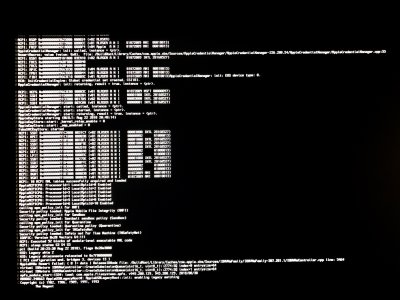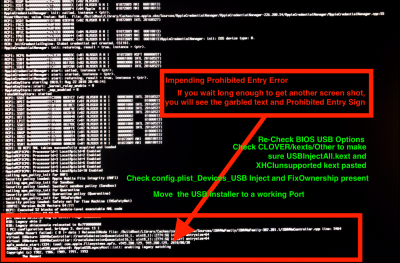- Joined
- Nov 20, 2018
- Messages
- 10
- Motherboard
- Gigabyte H370M DS3H
- CPU
- i3-8100
- Graphics
- RX 580
New build:
Gigabyte H370 with Intel 9600K. From the clover menu I choose Install External. I get hr Apple Logo and the progress bar hangs with around 3mm of white bar showing. Never progresses.
I’m on the MOBO graphics, VGA port. Booting from an 8GB USB key on a USB2 port. Tried MOBO port and case port - same result.
Any help would be appreciated. Thanks.
Gigabyte H370 with Intel 9600K. From the clover menu I choose Install External. I get hr Apple Logo and the progress bar hangs with around 3mm of white bar showing. Never progresses.
I’m on the MOBO graphics, VGA port. Booting from an 8GB USB key on a USB2 port. Tried MOBO port and case port - same result.
Any help would be appreciated. Thanks.