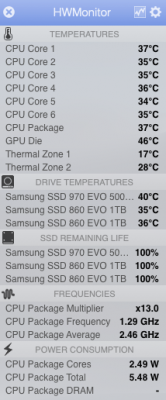@CaseySJ Fully agree with all said above. There's definitely a subtle balance that needs to be respected. Because if we add too much stuff manually, it may potentially prevent the system from properly inject all the rest where it all should be.
I've seen a lot of various TB SSDTs, especially in another big thread on another forum. Some of them are very minimal, and some of them are way more complicated. Some guys tried to fully adapt an iMac Pro Thunderbolt SSDT, for example. Still half way there. Some devices connect perfectly, some of them not.
But none of them achieved complete Thunderbolt Local Node implementation which will mean, that Thunderbolt is fully recognized and supported by the macOS.
My belief is that if this particular table TbtOnPch is persist and hard coded for Macbook Pro 2018, it means that most of the magic stuff is done right here, in software. And properly adapting it may allow us to get a complete Thunderbolt support on our systems.
Anyway, I'm also attaching the MBP 2018 IOJones dump, as well as DSDT.aml, TBT-ON-PCH.aml, XHCI.aml files here.