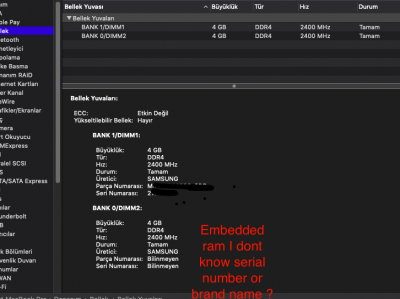Overview
Welcome everyone to my Lenovo V330-15IKB macOS Mojave guide.
This guide does not use Unibeast nor Multibeast, but instead uses
@RehabMan's Clover bootloader builds as that's the most stable and optimized version of Clover bootloader for Laptops. I'm also using the Clover UEFI hotpatching method as opposed to ACPI static patching method. This method is the future of hackintoshing and it is a more versatile patching method which allows everyone to use my files that i created for this guide rather than each one individually patching their ACPI set which is more prone for errors.
My Laptop Specifications
- Intel core i5 - 8250U Quad Core CPU (KabyLake R)
- Intel UHD 620 Graphics
- 8GB DDR4 - 2400MHz Ram
- 15.6" Full HD Display
- I2C Elan precision TouchPad with multi-gestures
- Dell DW1560 Bluetooth & Wireless card (BCM94352Z)
- 2 x USB-C ports & 2 x USB 3.0 Ports
- HDMI & VGA Display output
- SD Card Reader
- Samsung 850 Pro 256GB 2.5" SSD
Upgrades
DW1560 Wireless & Bluetooth card
Links: AliExpress, eBay, Amazon, NewEgg (to be added soon)
What works
- Intel UHD 620 Graphics QE/CI
- USB 3 and USB-C Ports
- Realtek Ethernet
- Audio (All Inputs & Outputs)
- Sleep and Wake
- HDMI and HDMI Audio
- VGA / D-Sub Port
- Dual Band AC Wireless 2.4GHz & 5GHz
- Bluetooth 4.x LE
- CPU and IGPU Power Management
- Battery Status
- Brightness
- Function Keys (Fn)
- Precision TouchPad with Gestures
- Integrated Camera
- SD Card Reader
- Rest of the things that i forgot to list & non listed on "what doesn't work"
What doesn't work
- FingerPrint Reader (disabled as there's no support for it on macOS, Apple uses their own TouchID Hardware)
- AMD Radeon 530 (disabled on ACPI as there's no support for switchable graphics on macOS)
What you need
- Lenovo V330-15IKB Laptop
- macOS Mojave downloaded from the Mac App Store
- 8GB+ USB flash drive
- Downloaded
Lenovo-V330-15IKB Project from my Github (click on Lenovo-V330-15IKB)