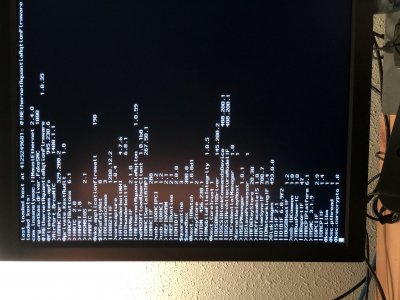- Joined
- Jan 27, 2011
- Messages
- 92
- Motherboard
- Gigabyte Designare Z390
- CPU
- i5-9600K
- Graphics
- RX 580
- Mac
- Mobile Phone
@Racke @xanderevo
Sorry for bothering, but I seems that I cannot get the IGPU into headless mode, because FCP still crashes during startup.
My system:
BIOS:
config.plist
The FCP crash report is the same as described in another thread.
Any ideas?
Sorry for bothering, but I seems that I cannot get the IGPU into headless mode, because FCP still crashes during startup.
My system:
- i5 9600k
- RX 580 (PCIe slot 2)
BIOS:
- Version 1.4
- Peripherals - Initial Display Output = PCIe 2 Slot
- Chipset - Internal Graphics = Enabled
config.plist
- Devices/IntelGFX = 0x0
- Graphics/FB Name = Orinoco
- Graphics/ig-platform-id = 0x
- SMBIOS: iMac18,3 / iMac18,2 / iMacPro1,1
The FCP crash report is the same as described in another thread.
Any ideas?