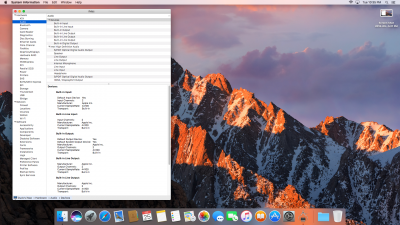RehabMan
Moderator
- Joined
- May 2, 2012
- Messages
- 181,058
- Motherboard
- Intel DH67BL
- CPU
- i7-2600K
- Graphics
- HD 3000
- Mac
- Mobile Phone
Sir, My Graphics is HD 4400 Desktop
Desktop HD4400 requirements:
- config.plist/Graphics/Inject/Intel=true
- config.plist/Graphics/ig-platform-id=0x0d220003
- config.plist/Devices/FakeID/IntelGFX=0x04128086
- BIOS DVMT-prealloc 64mb
- digital connection to your monitor (VGA not supported)
- VT-d disabled or use dart=0
- FakePCIID.kext + FakePCIID_Intel_HD_Graphics.kext
or
- WhateverGreen.kext + Lilu.kext (preferred)