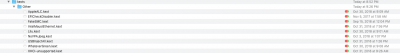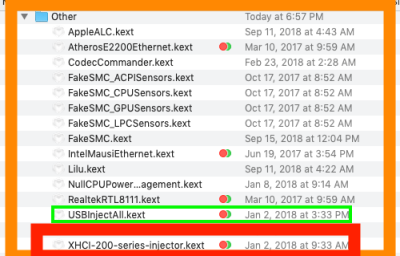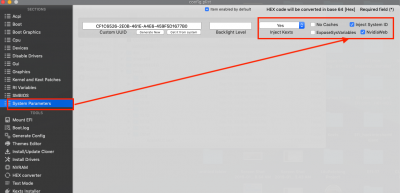- Joined
- Jan 1, 2019
- Messages
- 15
- Motherboard
- Gigabyte H370M D3H
- CPU
- i5-8400
- Graphics
- RX 560
Hi everyone! I just finished putting together my first Hackintosh together for the wife this morning. The build went nice! The Mojave install... Not so nice. We've re-done the boot drive four times now thinking it could be that, but nope. I'm doing my best to follow all the directions on the how-to, but I must be missing something.
Maybe it's my BIOS settings? I can't find OS type or CFG-Lock, secure boot mode is disabled, serial port is disabled, VT-d is disabled and XHCI Handoff is enabled. I also start the whole thing by loading optimized defaults.
Is it something quirky about my hardware?
Intel i5 8400
XFX Radeon RX-560
Gigabye H370M D3H
I can get to the Clover installation screen. Once I start the install, it gets anywhere from 1/2 to 3/4 of the way loaded before turning into the "stop" symbol. I really hope I've simply overlooked something simple. Any help is appreciated!
Maybe it's my BIOS settings? I can't find OS type or CFG-Lock, secure boot mode is disabled, serial port is disabled, VT-d is disabled and XHCI Handoff is enabled. I also start the whole thing by loading optimized defaults.
Is it something quirky about my hardware?
Intel i5 8400
XFX Radeon RX-560
Gigabye H370M D3H
I can get to the Clover installation screen. Once I start the install, it gets anywhere from 1/2 to 3/4 of the way loaded before turning into the "stop" symbol. I really hope I've simply overlooked something simple. Any help is appreciated!