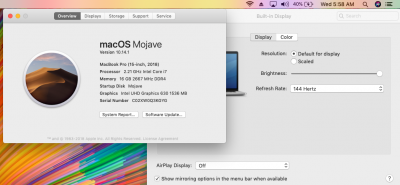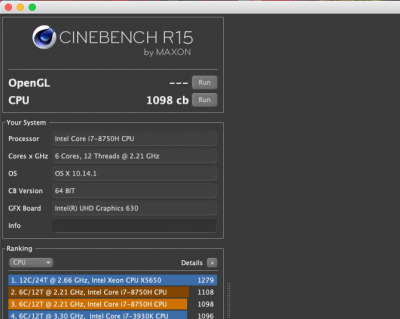- Joined
- Jul 7, 2013
- Messages
- 19
- Motherboard
- Overpowered Gaming Laptop
- CPU
- i7-8750H
- Graphics
- UHD 630 + GTX 1060
- Mac
- Mobile Phone
hi,
So as of now I am running Mojave fine but i still need to fix up a few things
I need help with a few problems
1st I am having the same issue as this post: https://www.tonymacx86.com/threads/...utes-after-booting-coffeelake-uhd-630.261131/ I have tried to do the following and install Applebacklightinjector.kext but that didn't seem to work (also I am not familiar with DSDT/SSDT Patching if someone can help with that, that would be great)
2nd I can't get the battery percentage to work
3rd Whenever I shut down the Laptop it crashes and I have to manually turn it off, It gives me a Kernel Panic saying something like "BSD Process name corresponding to current thread: launchd"
4th My trackpad isn't working, I installed VoodooPS2Controller.kext but that didn't seem to work
Thank you
Specs:
CPU:Intel i7-8750H (Coffee Lake)
GPU:Intel UHD 630 + Nvidia GTX 1060
Wifi:Intel Wireless AC 9560
Audio:??
Trackpad:??
So as of now I am running Mojave fine but i still need to fix up a few things
I need help with a few problems
1st I am having the same issue as this post: https://www.tonymacx86.com/threads/...utes-after-booting-coffeelake-uhd-630.261131/ I have tried to do the following and install Applebacklightinjector.kext but that didn't seem to work (also I am not familiar with DSDT/SSDT Patching if someone can help with that, that would be great)
2nd I can't get the battery percentage to work
3rd Whenever I shut down the Laptop it crashes and I have to manually turn it off, It gives me a Kernel Panic saying something like "BSD Process name corresponding to current thread: launchd"
4th My trackpad isn't working, I installed VoodooPS2Controller.kext but that didn't seem to work
Thank you
Specs:
CPU:Intel i7-8750H (Coffee Lake)
GPU:Intel UHD 630 + Nvidia GTX 1060
Wifi:Intel Wireless AC 9560
Audio:??
Trackpad:??