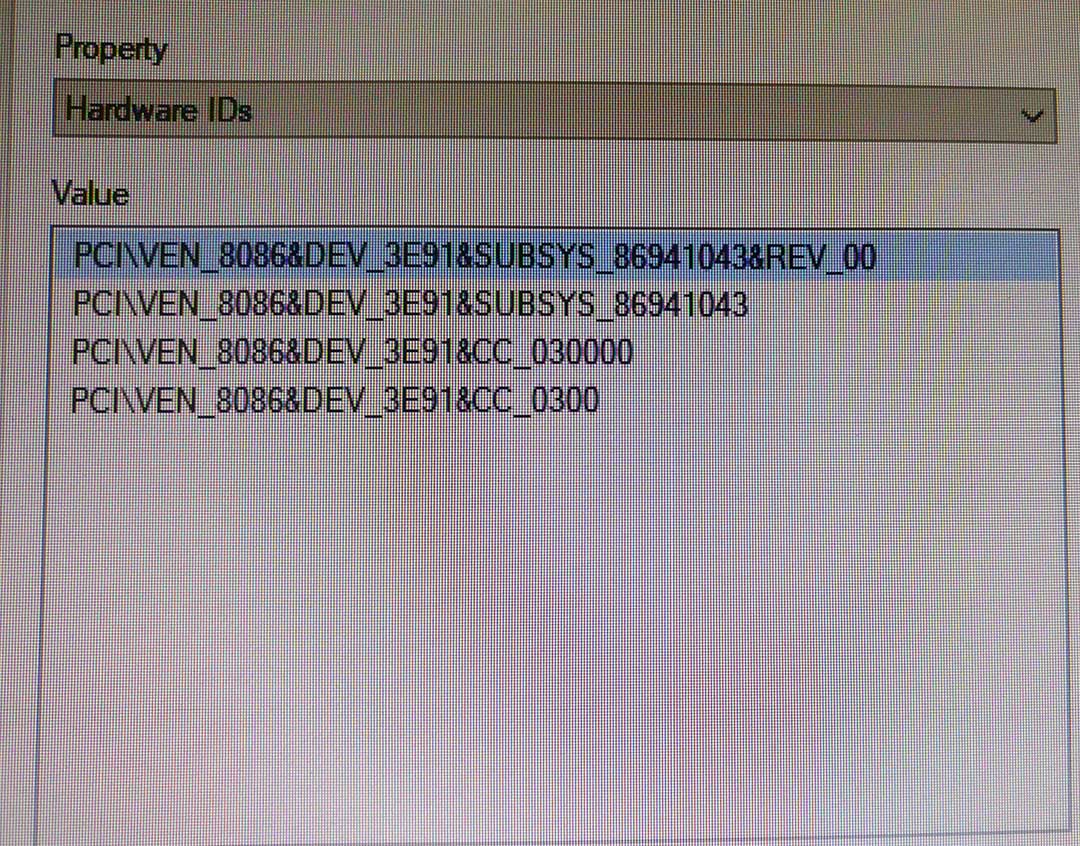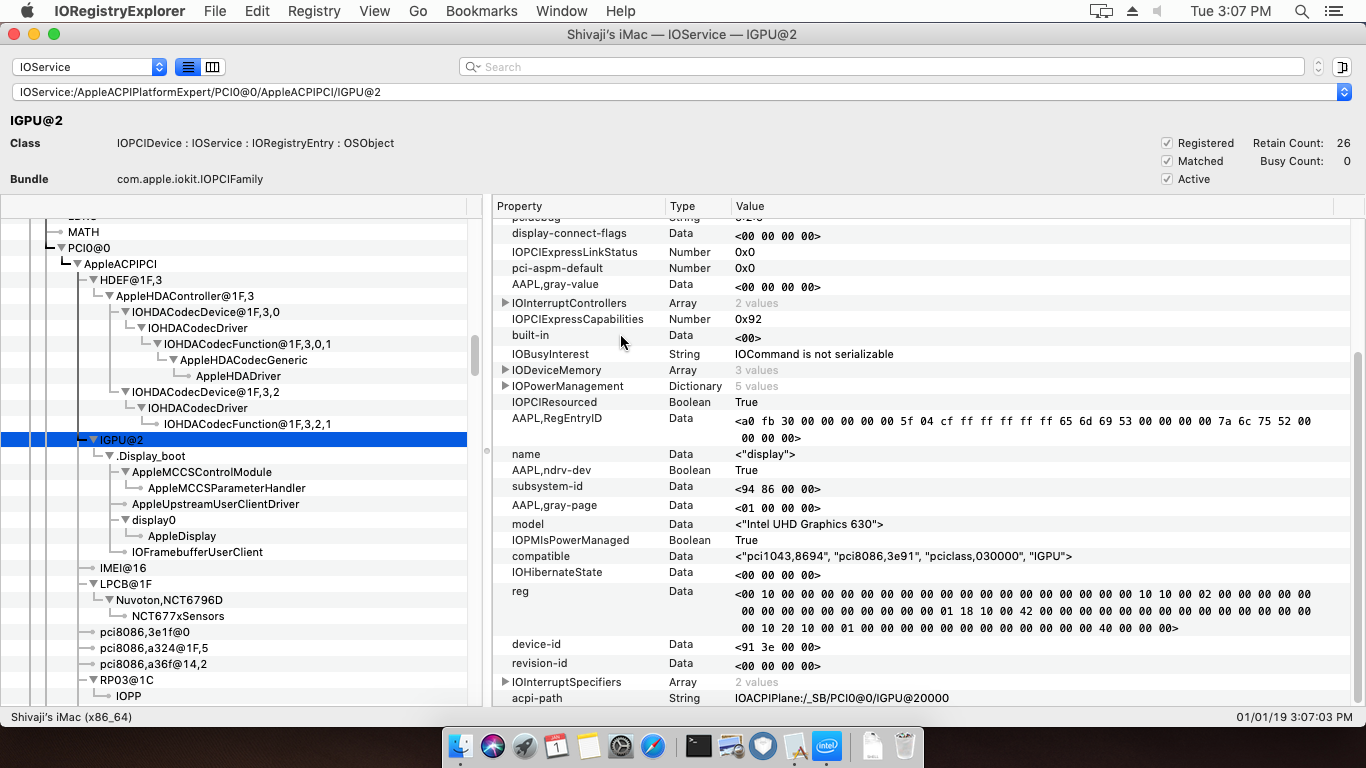- Joined
- Dec 25, 2015
- Messages
- 321
- Motherboard
- Gigabyte Z690 UD AX
- CPU
- i5-12400F
- Graphics
- Readon RX 6600
- Mobile Phone
I have been trying to get graphics acceleration on my new system almost for a week. But whatever I do, it only shows 4Mb video memory. Though I know i3 8100 has native acceleration from Mojave.
Mobo: Asus Prime H370-Plus
CPU: i3 8100
Graphics: UHD 630
OS: Mojave 10.14.2
Things I have tried:
First Method: Placed the latest Lilu+WEG on L/E and set DMVT prealloc to 64MB on bios.
Second Method: Removed only WEG from L/E and placed these files on EFI. I followed this guide.
Now I don't know what to do. I attached some configs which tried. Maybe someone can tell whats wrong. Thanks in advance.
Mobo: Asus Prime H370-Plus
CPU: i3 8100
Graphics: UHD 630
OS: Mojave 10.14.2
Things I have tried:
First Method: Placed the latest Lilu+WEG on L/E and set DMVT prealloc to 64MB on bios.
- IntelGFX-> 0x3E928086, ig-platform-id-> 0x3E9B0007, Inject Intel = true Result-> KP
- Tried with blank IntelGFX, blank ig-platform-id, Inject Intel = false Result-> KP
- IntelGFX-> 0x3E928086, ig-platform-id-> 0x5912000, Inject Intel = true. I know 0x5912000 doesn't work in mojave but with this ig-platform-id at least I can boot. Result-> No acceleration.
- Now I tried Intel FBPatcher 1.6.8 with this guide. I also followed @jaymonkey 's lilu guide. But as I ran fbpather app, its shows like this. Means it can't detect video memory & Intel cpu generation. I also switched to different platform-id from the dropdown but no changes. Then I tried a patch with SMBIOS ->Macmini8,1 which I generated from my previous build when I upgraded that machine to mojave 10.14.1. I attached a config file(config_fbpather.plist) where you can look up the patch I used.
Second Method: Removed only WEG from L/E and placed these files on EFI. I followed this guide.
i>AppleIntelKBLGraphicsFramebufferInjector_3e9x.kext
ii>FakePCIID.kext
iii>FakePCIID_Intel_HD_Graphics.kext
iv>IntelGraphicsFixup.kext
v>Shiki.kext
vi>Lilu.kext
Then in config, IntelGFX-> 0x3E928086, ig-platform-id-> 0x3E9B0007, Inject Intel = true Result-> KP
Tried SMBIOS ->iMac14,2/18[1,2,3]
Using HDMI port for display output.ii>FakePCIID.kext
iii>FakePCIID_Intel_HD_Graphics.kext
iv>IntelGraphicsFixup.kext
v>Shiki.kext
vi>Lilu.kext
Then in config, IntelGFX-> 0x3E928086, ig-platform-id-> 0x3E9B0007, Inject Intel = true Result-> KP
Tried SMBIOS ->iMac14,2/18[1,2,3]
Now I don't know what to do. I attached some configs which tried. Maybe someone can tell whats wrong. Thanks in advance.
Attachments
Last edited: