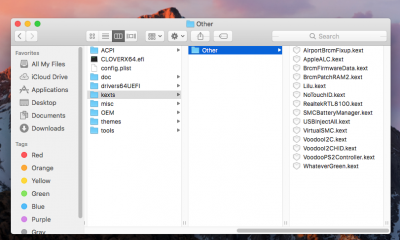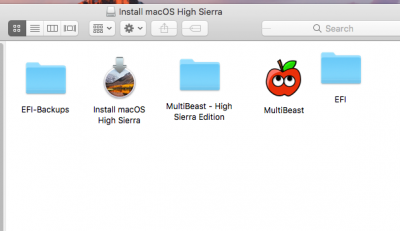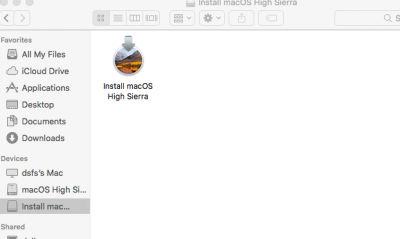- Joined
- Dec 28, 2018
- Messages
- 19
- Motherboard
- DELL VOSTRO 3578
- CPU
- i5-8250U
- Graphics
- UHD 630 + HD 520
Hi all
keyboard and touchpad mouse is not working at first attempt of installation high sierra language screen 10.13.6 cant move forward
sys specs
dell vostro 3575 / i5 8250u / 16gb ram 500gb ssd / intel UHD 620 + AMD 520
made usb bootable with mac unibeast
already tried with copying same system specs all EFI clover configs files from here in bootable usb from here (https://www.tonymacx86.com/threads/solved-dell-inspiron-7472-i5-8250u-coffee-lake-sierra.235443/)
including USBInjectAll.kext and XHCI-300-series-injector.kext
bootable usb is 2.0 with 2.0 port
please help if possible
i am having doubt of problem in clover settings and cant mess with them untill know the solution
bios setting is UEFI
keyboard and touchpad mouse is not working at first attempt of installation high sierra language screen 10.13.6 cant move forward
sys specs
dell vostro 3575 / i5 8250u / 16gb ram 500gb ssd / intel UHD 620 + AMD 520
made usb bootable with mac unibeast
already tried with copying same system specs all EFI clover configs files from here in bootable usb from here (https://www.tonymacx86.com/threads/solved-dell-inspiron-7472-i5-8250u-coffee-lake-sierra.235443/)
including USBInjectAll.kext and XHCI-300-series-injector.kext
bootable usb is 2.0 with 2.0 port
please help if possible
i am having doubt of problem in clover settings and cant mess with them untill know the solution
bios setting is UEFI
Last edited: