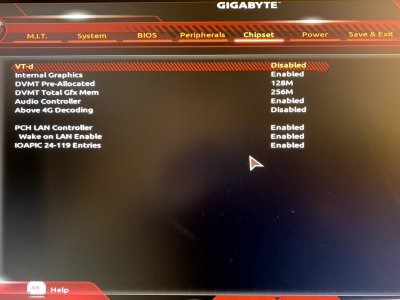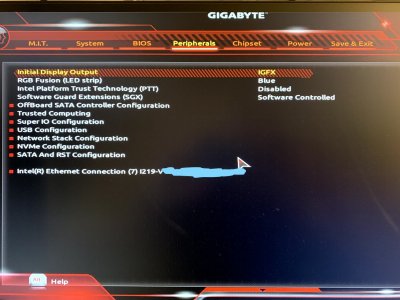- Joined
- Dec 7, 2018
- Messages
- 4
- Motherboard
- Gigabyte H310M A
- CPU
- i3-8100
- Graphics
- UHD 630
- Mac
Hi Everyone.
Thank you in advance for helping me out on this. I've been racking my brain for days on this issue and I just can't figure it out. I am a newcomer to the Hackintosh world, so excuse me if I ask any stupid questions, or miss something obvious. I have read a bunch of forum posts on here and other boards with suggestions and similar issues, but I seem to not be able to figure it out. At the bottom of this post is a reference list of all the posts I have worked through.
The Problem: HDMI output for the iGPU does not work when using the Intel FrameBuffer patch.
Hardware:
Motherboard: Gigabyte H310M A
CPU: Intel Core i3-8100
iGPU: Intel UHD 630
Explanation: I am able to install OSX Mojave successfully when providing a graphics override. This means that my UHD 630 gets detected incorrectly and there is no graphics acceleration. This is fine as it allows me to connect to my computer using HDMI. Using Lilu + Whatevergreen with a patch generated by fb-patcher, I am able to get the graphics card to be detected correctly and Graphics acceleration is enabled. However, now it does not output my display to my external monitor over HDMI and instead I see a black screen. Only when I VNC into my machine, can I see that it booted successfully, and the Graphics card is now detected correctly.
I have attached my EFI folder with all my kexts and clover configs, as well as some screen shots I took using VNC of the computer booted using WEG + Lilu.
Referenced Posts:
https://www.tonymacx86.com/threads/...ve-only-7mb-graphics-or-no-hdmi.264751/page-2
https://www.tonymacx86.com/threads/hd630-on-coffee-lake-8400-issue.262657/
https://www.tonymacx86.com/threads/...ve-kernel-panic-due-to-divide-by-zero.261687/
https://www.tonymacx86.com/threads/an-idiots-guide-to-lilu-and-its-plug-ins.260063/
https://www.tonymacx86.com/threads/guide-intel-framebuffer-patching-using-whatevergreen.256490/
Thank you in advance for helping me out on this. I've been racking my brain for days on this issue and I just can't figure it out. I am a newcomer to the Hackintosh world, so excuse me if I ask any stupid questions, or miss something obvious. I have read a bunch of forum posts on here and other boards with suggestions and similar issues, but I seem to not be able to figure it out. At the bottom of this post is a reference list of all the posts I have worked through.
The Problem: HDMI output for the iGPU does not work when using the Intel FrameBuffer patch.
Hardware:
Motherboard: Gigabyte H310M A
CPU: Intel Core i3-8100
iGPU: Intel UHD 630
Explanation: I am able to install OSX Mojave successfully when providing a graphics override. This means that my UHD 630 gets detected incorrectly and there is no graphics acceleration. This is fine as it allows me to connect to my computer using HDMI. Using Lilu + Whatevergreen with a patch generated by fb-patcher, I am able to get the graphics card to be detected correctly and Graphics acceleration is enabled. However, now it does not output my display to my external monitor over HDMI and instead I see a black screen. Only when I VNC into my machine, can I see that it booted successfully, and the Graphics card is now detected correctly.
I have attached my EFI folder with all my kexts and clover configs, as well as some screen shots I took using VNC of the computer booted using WEG + Lilu.
Referenced Posts:
https://www.tonymacx86.com/threads/...ve-only-7mb-graphics-or-no-hdmi.264751/page-2
https://www.tonymacx86.com/threads/hd630-on-coffee-lake-8400-issue.262657/
https://www.tonymacx86.com/threads/...ve-kernel-panic-due-to-divide-by-zero.261687/
https://www.tonymacx86.com/threads/an-idiots-guide-to-lilu-and-its-plug-ins.260063/
https://www.tonymacx86.com/threads/guide-intel-framebuffer-patching-using-whatevergreen.256490/