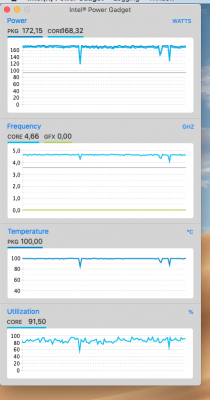Success! I am now booting from the internal SSD into Mojave. (and can shutdown and restart) I don't seem to have Thunderbolt working yet. I have an OWC doc and a USB C drive. Neither show up. System Profiler shows "No devices Connected" I have some other things I must attend to and will have to get back to this. I will pour over the Thunderbolt piece again to see if there is anything else I am missing. I used your "Method Two". I didn't include the USB Port Limit for 10.14.0 as I was going straight to 10.14.2. Then I read your note on using both to be on the safe side -- so I did that. At that point, I started over:
1. Made a new install USB.
2. Edited the Config.plist per the guide, including both USB Port Limits
3. Booted from USB and formated the internal SSD. (It kept the EFI, which I noticed later)
4. Started the Mojave install
5. At first restart I replaced AptioMemoryFix-drv with OsxAptioFix2Drv-free2000 (and slide=0) in the driversUEFI64 folder
6. Booted from the USB drive but selected the Mojave Install from the SSD at Clover screen
7. Finished the install and when presented with the welcome screen, went through mounting the EFI folder and editing the config.plist along with the rest of Method 2.
On a positive note the thing boots, shows all 64 gig of Ram, autodetected the wireless card and bluetooth. I am 90% there.
Next step is to bring in my stuff from the Time Machine Drive on my older Hackbuild (Following your migration assistant guidelines) and get Thunderbolt working. I am going to use this machine for Video Editing, Photo editing and Audio. I will use my focusrite USB interface. I'm taking a different approach from my last build that had four SATA internal drives for Data. I plan on a thunderbolt external enclosure and that arrives next week.
Casey, Thanks so much for this guide and all your help today! If our paths cross I will buy you a beverage of your choice. and I will donate to Tonymacx86 for just existing!!!
Jules