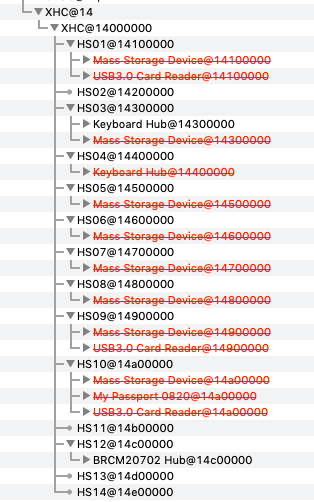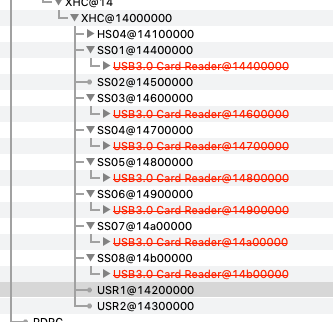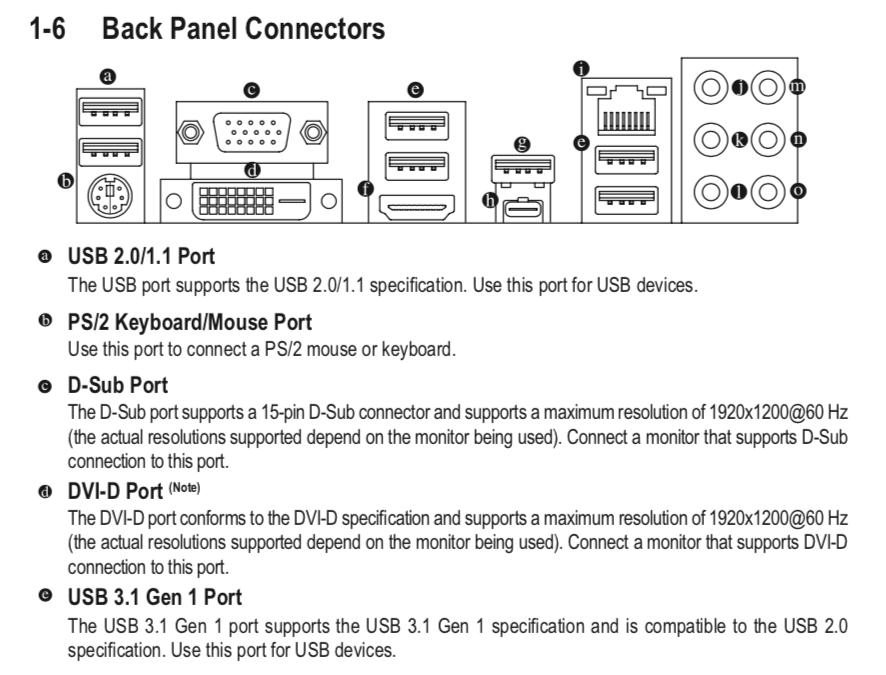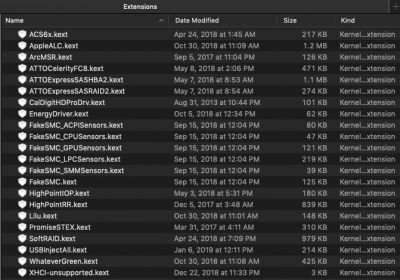- Joined
- Nov 29, 2011
- Messages
- 116
- Motherboard
- Gigabyte H370M-D3H-Clover
- CPU
- i3-8350K
- Graphics
- RX 570, 1920x1080
- Mobile Phone
Update Log
Update Log is in Thread #3
- Updated to 10.14.2
- Updated USB Port Mapping
- Addressed IGPU/DGPU
- Added Unigine Benchmarks
- Implemented USB Power Property Injection
- Updated to 10.14.3
- Updated to 10.14.4
- Updated to 10.14.5
Gigabyte H370M-D3H Micro ATX, USB 3.1 Gen 2 Type A, M.2 Motherboard
https://www.amazon.com/gp/product/B07C92TLTP/?tag=tonymacx86com-20
https://www.newegg.com/Product/Product.aspx?Item=N82E16813145070
Corsair Vengeance LPX 16GB (2x8GB) DDR4 DRAM 2666MHz (PC4 21300) C16 Desktop Memory Kit - Black (CMK16GX4M2A2666C16)
https://www.amazon.com/gp/product/B0123ZC44Y/?tag=tonymacx86com-20
https://www.newegg.com/Product/Product.aspx?Item=N82E16820233834
Intel i3-8350K Desktop Processor 4 Cores up to 4.0 GHz unlocked
https://www.amazon.com/gp/product/B0759FWJDK/?tag=tonymacx86com-20
https://www.newegg.com/Product/Product.aspx?Item=9SIA1UH6T46535
Noctua NH-U12S - Premium CPU Cooler with NF-F12 120mm Fan (Brown)
https://www.amazon.com/gp/product/B00C9EYVGY/?tag=tonymacx86com-20
https://www.newegg.com/Product/Product.aspx?Item=9SIAADY44C5851
Samsung 970 EVO 500GB NVMe PCIe M.2 2280 SSD (MZ-V7E500BW)
https://www.amazon.com/gp/product/B07BN4NJ2J/?tag=tonymacx86com-20
https://www.newegg.com/Product/Product.aspx?Item=N82E16820147690
Gigabyte RX 570 (GV-RX57OGAMING-4GD) 4GB Video Card
https://www.amazon.com/dp/B07FJYNZXD/?tag=tonymacx86com-20
https://www.newegg.com/Product/Product.aspx?Item=N82E16814125962
Fenvi FV-T919 Wireless AC1300 PCI Express Wi-Fi Adapter
https://www.newegg.com/Product/Product.aspx?Item=9SIADXZ7GS4848
be quiet! Pure Power 10 cm 600W Cable Power Supply 80 Plus, Silver
https://www.amazon.com/gp/product/B07CWZS1JW/?tag=tonymacx86com-20
Fractal Design Meshify C Mini Black MicroATX High-Airflow Compact Tinted Tempered Glass Window Mid Tower Computer Case
https://www.amazon.com/dp/B07BCGCPFH/?tag=tonymacx86com-20
https://www.newegg.com/Product/Product.aspx?Item=N82E16811352086
ASUS VZ249H Frameless 23.8" 5ms (GTG) IPS Widescreen LCD/LED Monitors, HDMI 1920 x 1080 Ultra-Slim Design, w/ Eye Care Feature and Flicker Free Technology, 178/178 Viewing Angle & Built-in Speakers
https://www.amazon.com/dp/B01HZZ12YK/?tag=tonymacx86com-20
https://www.newegg.com/Product/Product.aspx?Item=N82E16824236757
Already Owned
SanDisk SSD PLUS 2.5" 120GB SATA III Internal Solid State Drive (SSD) SDSSDA-120G-G25
https://www.newegg.com/Product/Product.aspx?Item=9SIA12K77R4436
Samsung Spinpoint F3 HD103SJ 1 TB 3.5" Internal Hard Drive
https://www.newegg.com/Product/Product.aspx?Item=9SIAAEE5UH2978
Comments
My old build was getting long in the tooth and decided it was time for something different. I do not use my computer for work, but I do some photo editing and light gaming. Talked it over the with spouse and it came down to in her words, your old computer doesn’t do everything you want, so just go buy a Mac Mini. Well, for that money, I could build something better and I could ensure I get components that work. She agreed and I went to work scoping out the parts.
Staying within a budget, I made a few sacrifices, but overall, I’m very excited about the build so far. Its super quiet, much faster than the last build and I’ve learned much more than I did when I started. The old build will be used for the kids and hopefully I get to retire an aging 2007 iMac.
The only downside is the size of the build. I wanted a dGPU + better WiFi, which drew me to use a mATX case. Read lots of reviews, watched a number of build videos on YT and decided on the Mini Mesh Case. Not as small as the Mac Mini, but I like the window pane and better cable management than my last build.
The Build
For the installation, I did a lot of reading and started watching a few YT channels to get comfortable with building the rig and what look out for. The last time I did this, I learned as I went along and I ended up having some buyer’s remorse, soon after I completed it. That being said, here’s how it went.
Installing the components was fairly straightforward, but I got out of sequence a bit and I ended up installing the graphics card prior to installing the NVME card. I believed that the NVMe card went into the top M.2 slot and so it was a little tricky to get that in place. I’ve since questioned whether I should put the NVMe card in the second slot. Current R/W figures show I’m at or around 1500 MB/sec. Over the holidays I’m going to move this around and see if I can boost R/W any higher.
Other than that, installation was pretty quick, and I took the time to get cable management in place. The wife even commented on the fact that I had everything put together in < an hour. I loved the look of my last build’s BitFenix Prodigy Case. However, the cable management was a rats nest. This build is nice and tidy…and super quiet.
Things I really like about the build are the dGPU, Wi/Fi, cable management, CPU Fan and overall quietness of the build. The dGPU has a Fan Stop setting which is related to the heat being generated by the card. In my old build, the fan always seemed to be on and it was loud. For a majority of what I’ve done so far, the fan stays off and heat is not an issue. Wi/Fi is working flawlessly. For an Air Cooler, the CPU Fan is tremendous. Big fan of Noctua…brown fan and all. Finally, I’ve said it a few times. This machine is so quiet – I love it!
Installation
BIOS Settings
The motherboard originally came with f4 as the BIOS version and after I loaded the OS, I decided to update to f11. F11 gave me more variables to adjust. This list is based on the f11, so depending on what you are running, you variables may differ.
To access UEFI Setup, press and hold Delete on a USB Keyboard while the system is booting up
Flashed the BIOS to f11
I’m providing changes I believe I made to default settings. All other settings should stay the same. I can provide updates if folks ask.
- Save & Exit > Load Optimized Defaults
- MIT > Advanced Frequency Settings > Extreme Memory Profile(X.M.P.) > Profile 1
- MIT > Smart Fan 5 > Monitor = CPU FAN > CPU Fan Control Mode > PWM
- BIOS > Windows 8/10 Feature > Other OS
- Peripherals > Initial Display Output > PCIe 1 Slot
- Peripherals > Super IO Configuration > Both Entries Disabled
- Peripherals > USB Configuration > XHCI Hand-off > Enabled
- Chipset > VT-d > Disabled
- Chipset > Internal Graphics > Enabled
- Power > ErP > Enabled
I started with a fairly vanilla build initially with no audio to get a base system.
- Quick Start > Clover UEFI Boot Mode
- Drivers > Misc > FakeSMC
- Drivers > USB > USBInjectAll
- Bootloaders > Clover UEFI Boot Mode
- Customer > System Definitions > iMac > iMac 14,2
- Drivers > Audio > AppleALC
- Drivers > Audio < 100 / 200 / 300 Series Audio Support (HDAS -> HDEF)
The last change that was made was to the bootloader. As I was fine tuning build functionality, I uncovered my board does not have native NVRAM and so Messages would not work. So, I ended up changing the bootloader to Clover UEFI Boot Mode + Emulated NVRAM.
Final MultiBeast settings are as follows,
- Quick Start > Clover UEFI Boot Mode
- Drivers > Audio > AppleALC
- Drivers > Audio < 100 / 200 / 300 Series Audio Support (HDAS -> HDEF)
- Drivers > Misc > FakeSMC
- Drivers > USB > USBInjectAll
- Bootloaders > Clover UEFI Boot Mode + Emulated NVRAM
- Customer > System Definitions > iMac > iMac 18,3 [Updated]
Clover Settings
Prior to this build, I had never done anything meaningful in Clover, past changing the system definition. I was a bit nervous, but this is what I signed up for. Current settings in Clover are based on addressing,
Sleep/Wake/Restart/Shutdown = not working
NVRAM = not working
iGPU Acceleration = Do I need to implement this?
USB Port Mapping = I know I need to implement this
- Acpi > List of Patches > Rename HDAS to HEDEF, change EHC1 to EH01, change EHC2 to EH02, XHC1 to XHC (x2)
- Acpi > fixes > FixShutdown = checked
- Acpi > SlpSmiAtWake = checked
- Boot > dart = 0
- Devices > USB > inject = checked
- Devices > USB > FixOwnership = checked
- Devices > Audio > Inject = 1
- Gui are all base setup
- Graphics > RadeonDeInit = Checked
- Kernel and Kext Patches > KernelPm, Apple RTC, AppleIntelCPUPM = all checked
- Kernel and Kext Patches > KextsToPath > AppleAHCIPort, Find 45787465 726E616C, Replace 496E7465 726E616C, Comment External icons patch
- Rt Variables > ROM > UseMacAddr0
- Rt Variables > BooterConfig > 0x28
- Rt Variables > CsrActiveConfig > 0x67
- SMBIOS – using iMac 18,3
- System Parameters > Inject System ID = checked
In EFI/CLOVER/ACPI/patched, I added SSDT-UIAC (See Update USB Port Mapping)
What’s working/not working
I’ve been working for about 4 weeks on this build and worked through CPU Fan Issues, Quicklook not working, USB Port Mapping, etc. That being said...
- Sleep/Wake/Restart/Shutdown = working
- NVRAM = working
- Messages/Facetime/iCloud = working
- Handoff/Continuity = working
- iTunes Store Video Playback = working
- Audio = working
- Wi/Fi = working
- Bluetooth = working
- Graphics Metal = Supported, feature set macOS GPUFamily2 v1
- Quicklook = working
- USB Port Mapping = working (See Update Log)
- IGPU = working (See Update Log)
- USB Power Property Injection = working (See Update Log)
Issues
I had 2 issues that I had to spend quite a bit of time with. One was a weird CPU fan setting. Ultimately, I got the CPU Fan issue addressed, but I'm not sure which change actually fixed the problem. Discussed in this thread.
Update - BIOS randomly partially reset itself and the CPU Fan setting changed back to Auto. The CPU Fan started exhibiting the same behavior. After it was switched back to PWM from Auto, the CPU Fan spins back up and stays on, after sleep/wake.
Benchmarks
Geekbench 4
Cinebench R15
AJA System Test Lite

Unigine Heaven - Medium
Unigine Heaven - Ultra
Continue in Post #2.
Last edited: