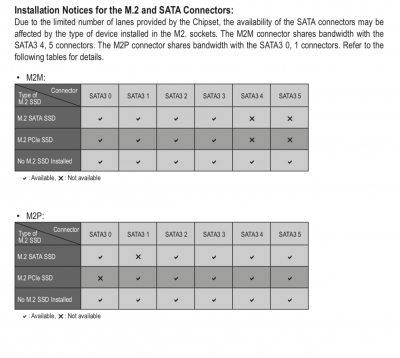@CaseySJ I just bought one of these motherboards and followed this setup guide (Method 1),
I followed
@pastrychef's guide on RX VEGA Fans & Voltage and I am so happy! Great well written guides and easy to follow!
I discovered that i could only install Mojave straight to my 970 Pro if it was located in the M2M slot (Closest to graphics card). Initially the drive was installed in the M2P slot and Mojave would would get to the last stage (15min remaining) and say "mojave can't be installed on this computer etc" Changing to the M2M slot solved this for me, installed smoothly.
I can confirm that TB3 hot-swap is working all day long with a daisy chain of 2x UA Apollo 16mk2's + UAD Satellite QUAD! Even with all of the PCI/PCH loaded up with 3 NVME's, Vega 64 and a wifi card this build is rock solid and the performance is outstanding.
For the vega, i also modified an X99 VEGA-64 SSDT from
@kgp's repository and it shows up in system preferences and all of ports (3x DP + 1 HDMI) work great as expected with hot plugging etc.
So this is a massive appreciation post and even bigger thank you to you guys for your amazing work!