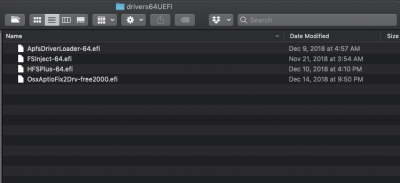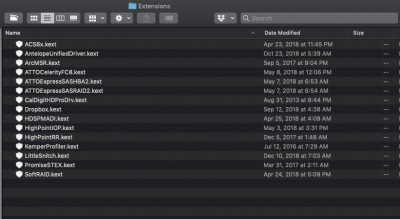- Joined
- Nov 3, 2018
- Messages
- 30
- Motherboard
- Gigabyte Designare Z390
- CPU
- i7-8700K
- Graphics
- RX 580
- Mac
- Mobile Phone
happy holidays to everybody  I tried today to connect my uad octo satellite using tb3 tb2 adapter and It work like a real Mac... I don't have to do anything and hotplug work perfect ... I am using caseysj config ... now I migrated from an ssd to a m2 970 evo drive and it work perfectly ... I never had any shut down in these days ... the only problem now is that I have to plug and unplug hdmi cable from rx580 to see something after booting .... what is the best way to migrate files from my real Mac mini to this hackintosh ? thank you to all
I tried today to connect my uad octo satellite using tb3 tb2 adapter and It work like a real Mac... I don't have to do anything and hotplug work perfect ... I am using caseysj config ... now I migrated from an ssd to a m2 970 evo drive and it work perfectly ... I never had any shut down in these days ... the only problem now is that I have to plug and unplug hdmi cable from rx580 to see something after booting .... what is the best way to migrate files from my real Mac mini to this hackintosh ? thank you to all