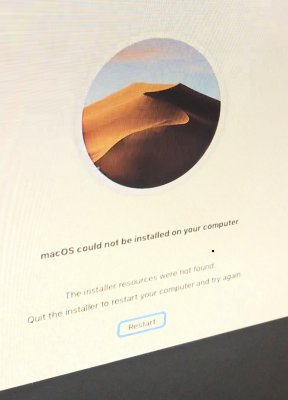@Sniki How is everything going with your HP 8300 and 10.14.2 ? Is everything 100 % functional and meeting your requirements ? Are you going to upgrade from the 4GB of ram since you are using HD4000 which has access to up to 1.5 GB of that ram ?
Solid machine, loving it more and more, 100% functional.
Upgrades schedule:
- 8GB ram stick 1600Mhz for 30 EUR
(8GB clean ram + 2GB from one of the sticks so it can be dedicated for max IGPU - 1.5GB).
- 2nd SSD for Windows (Samsung 850 Pro 256GB) 40 EUR
- 3rd: MSI Radeon RX 560 LP or if a miracle happens and drivers for Mojave show up, MSI GTX 1050 TI LP
This upcoming weekend, if all goes as planned, i will test VirtualSMC.kext as it seems really good now.
Latest update of VirtualSMC.kext fixed a problem that i had on my 8th gen Lenovo V330-15IKB.
I can tell i noticed also a performance increase, this seems to be more efficient and might soon replace FakeSMC.kext
Will do the testing on my HP and if all goes well update the guide with the replacement of FakeSMC.kext with VirtualSMC.kext.
But it's been a very busy December for me, didn't even have time to provide feedback, thankfully you were there to help the others to troubleshoot their problems.