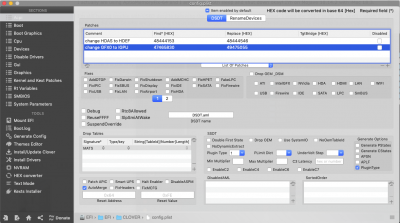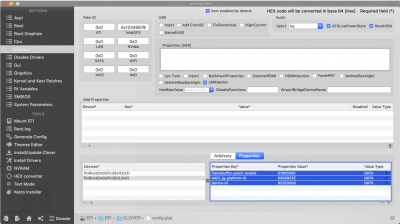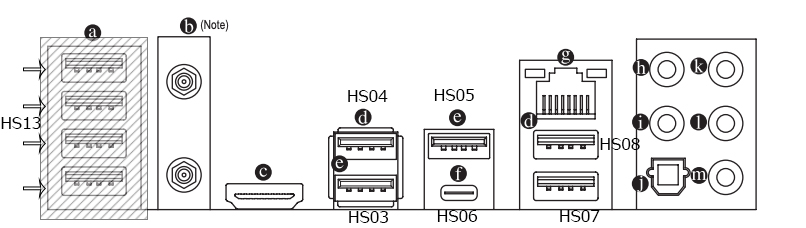- Joined
- Nov 5, 2018
- Messages
- 126
- Motherboard
- Z390 Aorus Pro
- CPU
- i9-9900K
- Graphics
- 2 x Vega 64
I have a similar issue the day after upgrading to 10.14.2 (And I'm sure it worked just fine yesterday). The only way I got it to work for now is to disable IGPU via the BIOS.
@blouse Are your BIOS settings still the same as those written on the first page? I tried the MacMini8,1 SMBIOS but still don't see clock rates above 4.8GHz in the Intel Power Gadget.
I'm also still experiencing shutdown and sleep issues. Nothing I tried worked so far which is really puzzling.
Interesting that you had a similar issue. It is certainly puzzling.
Ultimately I am back with the same exact BIOS settings as written on the first page, with the exceptions:
• XMP profile enabled
• Memory clock set to 3000Mhz
• Multicore enhancement disabled
Sleep and shutdown also do not work for me (restart does), but as I keep my machine up all the time this is a non issue for me.