- Joined
- Aug 23, 2017
- Messages
- 41
- Motherboard
- Gigabyte Z370 Aorus Gaming K3
- CPU
- i7 8700K
- Graphics
- RX 580
Hey guys so I've got a good system running with an 8700K and RX580 and I've managed to get the system running both the iGPU + GPU together.
There's one issue however and it seems like something isn't 100% correct and my computer completely crashes and restarts when I run a plugin in Final Cut called NeatVideo, which is a noise reduction program. It's using both CPU and GPU for processing and if boot the computer with ONLY the RX580, everything works fine. If I boot with both, the computer crashes when I run this app. That tells me the problem is on the iGPU side.
I've uploaded my entire EFI folder and I would very much appreciate if I could get some help figuring this out. As you can see from the screenshots, the computer is recognising both GPUs.
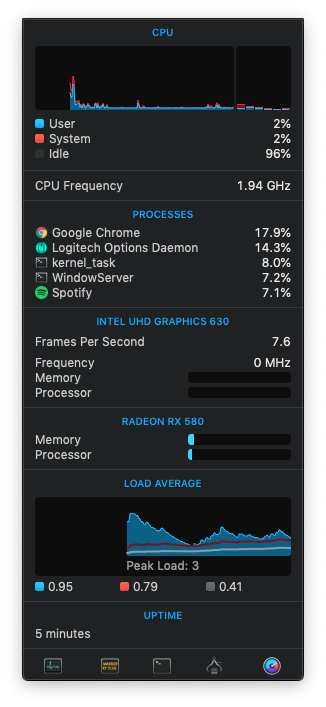
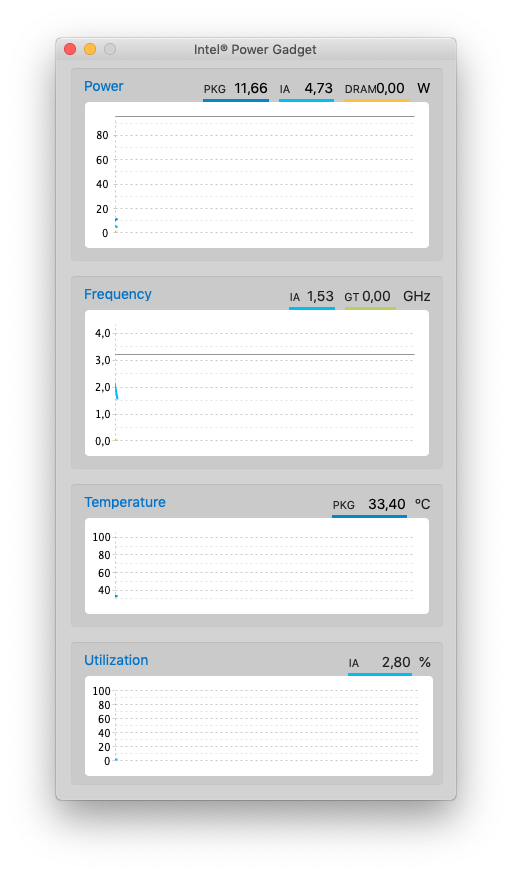
There's one issue however and it seems like something isn't 100% correct and my computer completely crashes and restarts when I run a plugin in Final Cut called NeatVideo, which is a noise reduction program. It's using both CPU and GPU for processing and if boot the computer with ONLY the RX580, everything works fine. If I boot with both, the computer crashes when I run this app. That tells me the problem is on the iGPU side.
I've uploaded my entire EFI folder and I would very much appreciate if I could get some help figuring this out. As you can see from the screenshots, the computer is recognising both GPUs.
