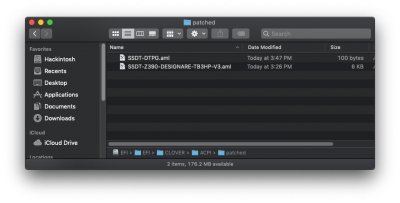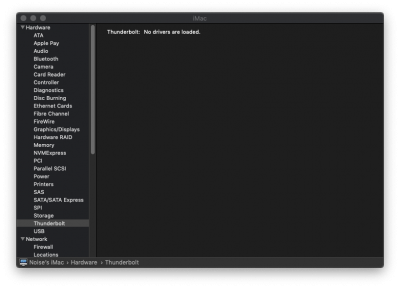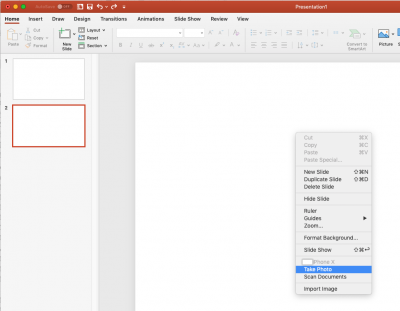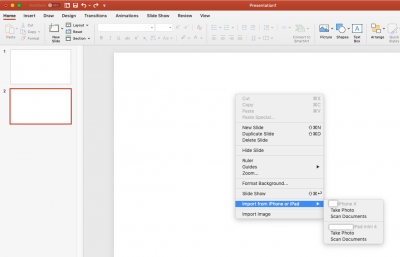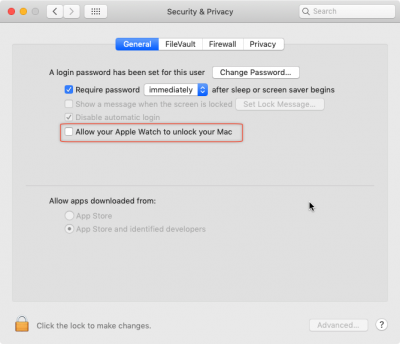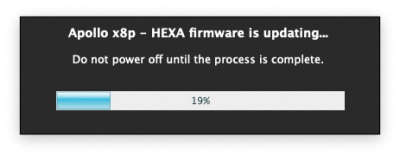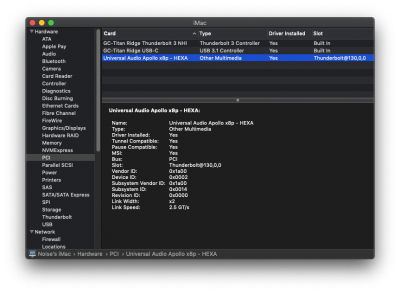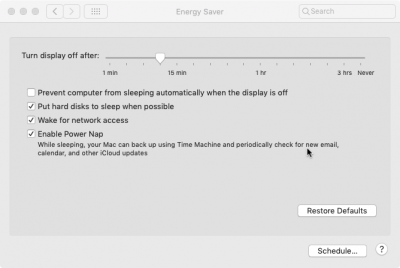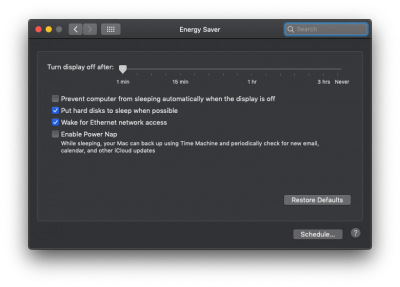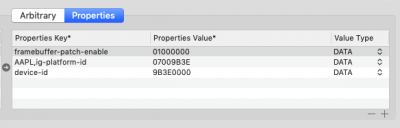CaseySJ
Moderator
- Joined
- Nov 11, 2018
- Messages
- 22,172
- Motherboard
- Asus ProArt Z690-Creator
- CPU
- i7-12700K
- Graphics
- RX 6800 XT
- Mac
- Classic Mac
- Mobile Phone
If SSDT-DTPG.aml (see Post #129 above) is not also copied, then the Thunderbolt SSDT will not work. There's no need to rename it.Will do that now. Dumb question – is it necessary to rename the file or can I just drop it in that folder as is? Also, is there a way to revert the patch instead of restoring from my from my carbon copy backup? When I tried the file the first time and it gave me the "corpse" error on boot, I tried removing the file from the ACPI/patched but the disk continued not to boot.. Which led me to restoring from my backup.
Thank you!
To restore the system, you can boot the Recovery Volume, select Terminal from the Tools menu, then type:
Code:
cd /
mkdir /Volumes/EFI
mount -t msdos /dev/disk0s1 /Volumes/EFI
cd /Volumes/EFI
cd EFI/CLOVER/ACPI/patched
rm -rf SSDT-DTPG.aml
rm -rf SSDT-Z390-DESIGNARE-TB3HP-V3.aml
exitThen Apple Menu --> Reboot.