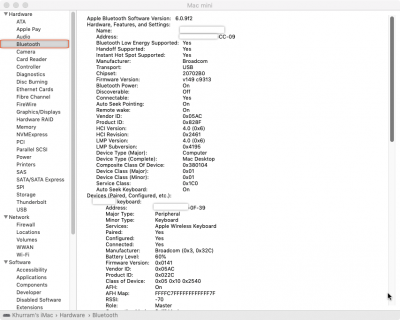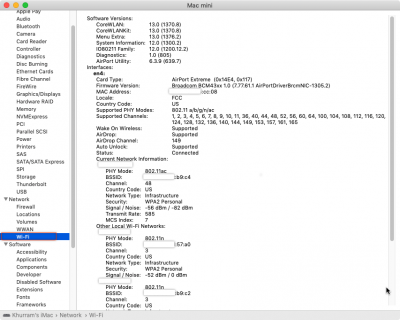corint1
Suspended
- Joined
- Aug 16, 2017
- Messages
- 417
- Motherboard
- ASUS MAXIMUS X HERO WI-FI AC
- CPU
- i9-9900K
- Graphics
- Radeon VII
- Mac
- Mobile Phone
Quick update on the substitute WiFi/BT card by Fosa (BCM94352Z NGFF M.2 Socket-1):
So I'll return this item and just settle on the PCIe x1 card using the more recent BCM94360CS2. (Yes this is just the PCIe adapter; I'll order the WiFi/BT card at the same time.)
- Unfortunately this card may not be compatible with this motherboard. It does not appear anywhere in IORegistryExplorer or DPCI Manager.
- I wonder if my copy of the card is defective or if this card is just too specific to the Lenovo PC...
- I installed the following kexts by @RehabMan by following the instructions and downloading the files from here.
- BrcmFirmwareData.kext (CLOVER/kexts/other)
- BrcmPatchRAM2.kext (CLOVER/kexts/other)
- BroadcomWiFiInjector.kext (CLOVER/kexts/other)
- FakePCIID.kext (CLOVER/kexts/other)
- These kexts don't trigger -- again because the DeviceID/VendorID don't seem to be appearing anywhere.
Edit: This post by @jaymonkey confirms my suspicions: the CNVi slot on this motherboard is incompatible with standard M.2. CNVi has a slightly different pin layout, which means only CNVi cards will work. Hence, switching to a PCIe x1 card was the right move.
have you BT Apple keyboard and/or trackpad working in bios ?