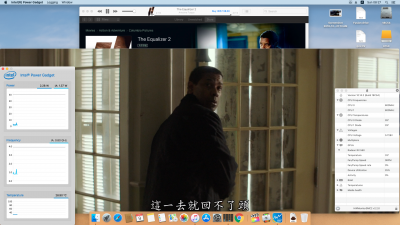- Joined
- Jan 4, 2015
- Messages
- 663
- Motherboard
- Gigabyte Designare Z390
- CPU
- i7-9700K
- Graphics
- RX 560
- Mac
What worked for me is the use of the dummy kext ( attached) in clover/kexts/other and replace the AppleGVA.framework ( attached ) in S/L/Frameworks.
You'll need to rebuild the DYLD cache after replacing the AppleGVA.framework:
sudo update_dyld_shared_cache -force
I also used the tools attached to clean Kext cache & NVRAM as a final step.
The dummy141.kext did it combined with 10.14.2 update,
Thanks...