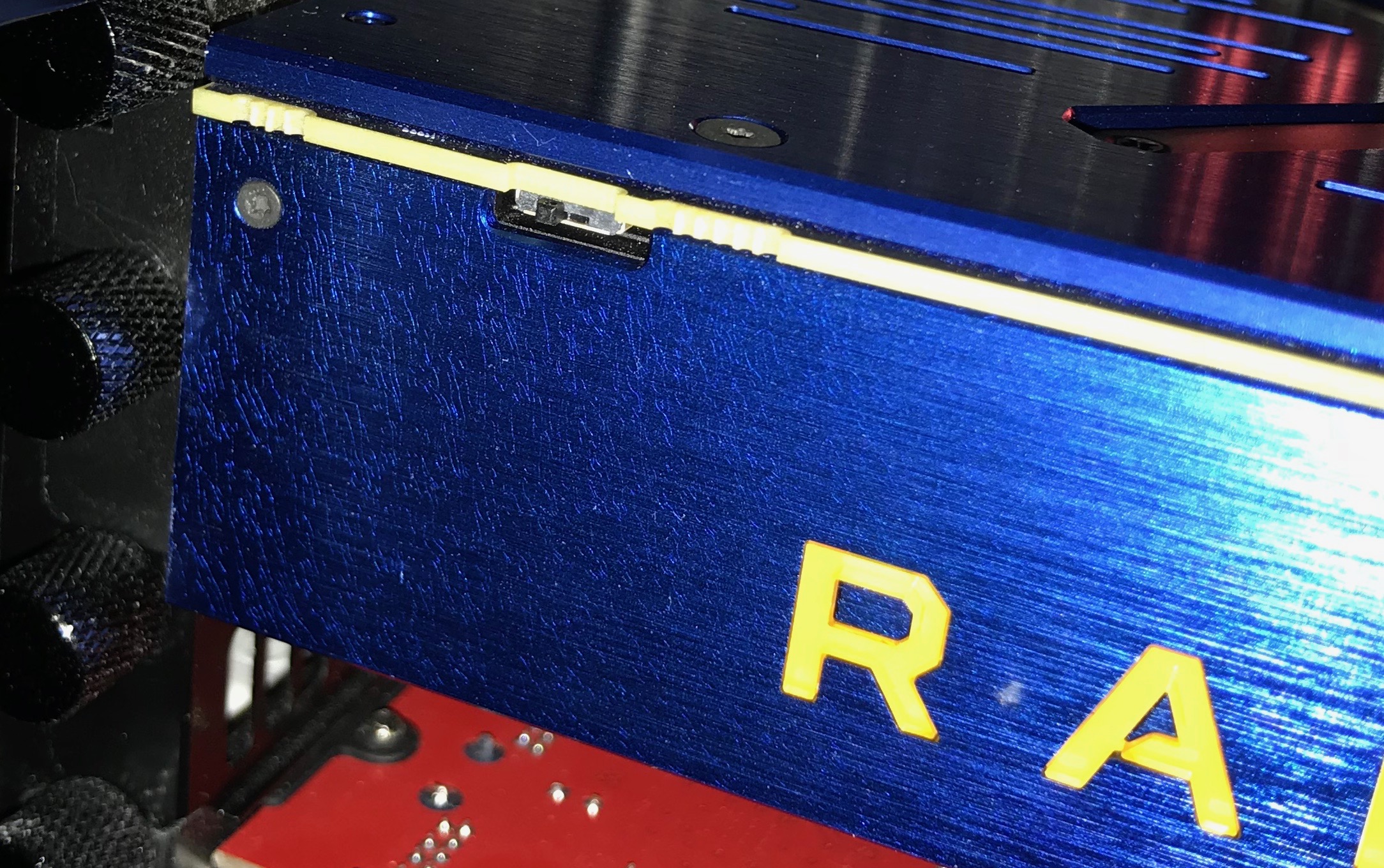Thanks for the explanation of the switch. I don't understand why it's not documented anywhere at all.
I was hoping to get at least similar performance along with it being better overall for MacOS, but performance in DaVinci Resolve is half what I was getting with the 1080TI. I tested with 4 different kinds of media, graded and with noise reduction. With the 1080TI I get 10-14fps depending on the media, but with the Vega FE I get 2-10fps depending on the media and whether I'm using OpenCL or Metal. Similar results in Premiere Pro. Premiere Pro seems to be better with OpenCL than Metal, and Resolve seems to be better with Metal than OpenCL. I haven't tested Adobe Media Encoder, FCPX, or Compressor yet. I was hoping that OpenCL and Metal with the Vega FE would be much closer in performance to the CUDA of the 1080TI. I could accept a frame or 2 difference, but not half to third of the speed. Quite disappointing.
Is there a way to flash the BIOS for overclocking or underclocking? I did buy used from a miner. Wondering if it had been flashed to underclock it. How would I know and how would I flash it back to stock if it was flashed?
AMD support sucks in general.
This was my headache I had to live with when I moved from nVidia.
If you truly want and really need CUDA I recommend you go back to Sierra 10.12.6 and keep your 1080Ti and use proper WebDrivers.
OpenCL is miles behind CUDA and Metal is nowhere near either one for anything besides FCPX.
Resolve should get better overtime that is if they start using Metal instead of OpenCL which is more low level and closer to CUDA if properly implemented.
For me, I was happy with Sierra but once I built a iMac Pro clone I had to kind of move to High Sierra so I moved over to AMD.
Vega FE is a very capable card in terms of compute power, it's just the applications you're using don't take advantage of it's OpenCL capabilities to the maximum and Metal 2 support is pretty much non existent in those applications.
If you want to truly see what Vega FE can do fire up FCPX and you'll see how fast it is.
If you truly are in Resolve a lot I recommend you get a second Vega FE. Afaik it supports dual GPUs so that should get you better performance than a single 1080Ti via CUDA. Don't quote me on this but I think that's what will happen.
Also Metal in Premiere is trash, just stick to OpenCL. It will get better overtime.
It's just sad that they won't allow us to use CUDA or OpenCL based cards from different brands on an OS that advertises itself as a productivity center. It just sucks. I like CUDA a lot and was using it everywhere including 3d render engines like Octane (which only supports CUDA).