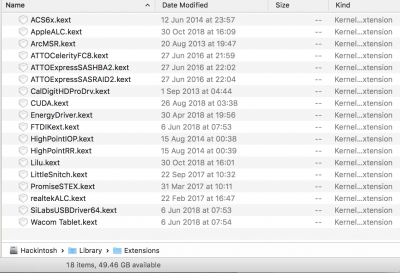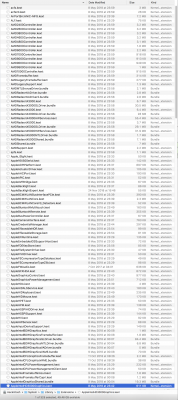- Remove all the hackintosh kexts from /System/Library/Extensions/. They don't belong there.
- Remove Lilu.kext and realtekALC.kext from /Library/Extensions/.
- Remove IntelGraphicsFixup.kext from /EFI/CLOVER/kexts/Other/. Make sure you have the latest versions of AppleALC.kext, Lilu.kext, and WhateverGreen.kext in this folder.
It looks like you followed instructions from multiple sources. That's a bad idea. Everyone does things slightly differently. I suggest looking for one guide and follow it. Do not mix and match instructions from multiple guides. This will just lead to the mess you currently have.
If you want to use this guide, remove all hackintosh kexts from /Library/Extensions/ and /System/Library/Extensions/. Use the config.plist that is included with my EFI folder in post #1.