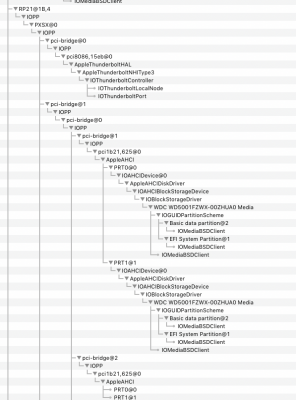- Joined
- Aug 8, 2018
- Messages
- 83
- Motherboard
- Gigabyte Z490 Vision D
- CPU
- i9-10900K
- Graphics
- RX 6800 XT
- Mac
- Mobile Phone
OMG: Update! I just went into IOReg to take a screen shot and share it here based on my last post. When I loaded IOReg and went to the TB3 RP21 location I suddenly saw a bunch of new entries that were never there before. See screenshot attached. BUT I HAD REMOVED ALL THE SSDT FILES FROM CLOVER as they hadn't worked! So I am running none of the SSDT files and now I appear to have array access to the disks. And IOReg is dynamically updating as I type this. I just formatted the two disks for HFS+ and they are on my desktop. Again, NO SSDT files! The ONLY change I made during one of my many reboots was to just change one Thunderbolt BIOS setting that I hadn't set before because I had read it didn't make any difference. I set the "Thunderbolt Boot" (or something close to that) option to "Boot Once" instead of "Disabled". Is it possible that this one change has resulted in my TB3 now working with no SSDT files? Don't know what to say.