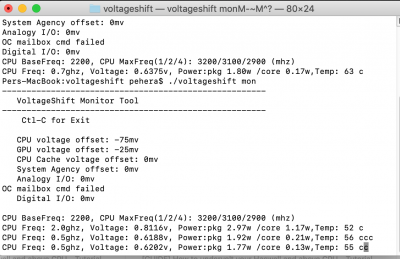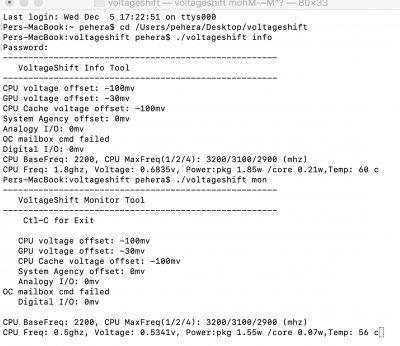Anonymous UUID: B8B39772-CAF7-DC5C-F542-D822AD2AFFAB
Sun Dec 2 20:29:08 2018
*** Panic Report ***
panic(cpu 0 caller 0xffffff7f9ccfd4c6): nvme: "Fatal error occurred. CSTS=0x3 US[1]=0x0 US[0]=0x8e VID/DID=0xa804144d
. FW Revision=CXY73D1Q\n"@/BuildRoot/Library/Caches/com.apple.xbs/Sources/IONVMeFamily/IONVMeFamily-387.220.5/IONVMeController.cpp:5327
Backtrace (CPU 0), Frame : Return Address
0xffffff820c14ba10 : 0xffffff8019daca9d
0xffffff820c14ba60 : 0xffffff8019ee6893
0xffffff820c14baa0 : 0xffffff8019ed82ba
0xffffff820c14bb10 : 0xffffff8019d59ca0
0xffffff820c14bb30 : 0xffffff8019dac4b7
0xffffff820c14bc50 : 0xffffff8019dac303
0xffffff820c14bcc0 : 0xffffff7f9ccfd4c6
0xffffff820c14be20 : 0xffffff801a45d997
0xffffff820c14be90 : 0xffffff801a45d8b9
0xffffff820c14bec0 : 0xffffff8019de8655
0xffffff820c14bf40 : 0xffffff8019de8205
0xffffff820c14bfa0 : 0xffffff8019d590ce
Kernel Extensions in backtrace:
com.apple.iokit.IONVMeFamily(2.1)[5575A5D9-1A48-3CE9-9016-8E7628AB8828]@0xffffff7f9cce9000->0xffffff7f9cd27fff
dependency: com.apple.driver.AppleMobileFileIntegrity(1.0.5)[66A1BDE1-514B-3B0D-87DD-8E2B9F110A8C]@0xffffff7f9afd5000
dependency: com.apple.iokit.IOPCIFamily(2.9)[7DE930EC-AB73-3F5A-9D38-94D5EE90D197]@0xffffff7f9a695000
dependency: com.apple.driver.AppleEFINVRAM(2.1)[E7F595DC-EE23-37F0-BE91-0C67758EA554]@0xffffff7f9aa88000
dependency: com.apple.iokit.IOStorageFamily(2.1)[3732B700-AB0F-3533-9C62-BD2D9DAAB979]@0xffffff7f9add0000
dependency: com.apple.iokit.IOReportFamily(47)[6A9FF3E1-E644-3F33-8A44-8B51C44AA67C]@0xffffff7f9b591000
BSD process name corresponding to current thread: kernel_task
Boot args: debug=0x12a acpi_layer=0x08 acpi_level=0x02 msgbuf=512000 brcmfx-country=US alcid=11
Mac OS version:
18B75
Kernel version:
Darwin Kernel Version 18.2.0: Fri Oct 5 19:41:49 PDT 2018; root:xnu-4903.221.2~2/RELEASE_X86_64
Kernel UUID: 5D53F7E4-472A-369D-97D8-4DD877A4BDFF
Kernel slide: 0x0000000019a00000
Kernel text base: 0xffffff8019c00000
__HIB text base: 0xffffff8019b00000
System model name: MacBookPro14,1 (Mac-B4831CEBD52A0C4C)
System uptime in nanoseconds: 423350327373
last loaded kext at 381200636526: com.apple.filesystems.msdosfs 1.10 (addr 0xffffff7f9fc19000, size 69632)
last unloaded kext at 311311572264: com.apple.filesystems.msdosfs 1.10 (addr 0xffffff7f9fc19000, size 61440)
loaded kexts:
org.tw.CodecCommander 2.7.1
org.rehabman.voodoo.driver.PS2Keyboard 1.9.2
org.rehabman.driver.AppleSmartBatteryManager 1.90.1
com.alexandred.VoodooI2CHID 1
com.alexandred.VoodooI2C 2.1.4
org.coolstar.VoodooGPIO 1.1
org.rehabman.voodoo.driver.PS2Controller 1.9.2
as.vit9696.SMCProcessor 1.0.1
ru.usrsse2.SMCBatteryManager 1
ru.usrsse2.SMCLightSensor 1
as.vit9696.VirtualSMC 1.0.1
com.rehabman.driver.USBInjectAll 0.6.7
com.alexandred.VoodooI2CServices 1
as.vit9696.WhateverGreen 1.2.4
as.vit9696.AppleALC 1.3.3
org.vanilla.driver.CPUFriend 1.1.5
as.lvs1974.AirportBrcmFixup 1.1.6
as.vit9696.Lilu 1.2.8
com.apple.filesystems.msdosfs 1.10
com.apple.driver.AudioAUUC 1.70
com.apple.fileutil 1
com.apple.filesystems.autofs 3.0
com.apple.driver.ApplePlatformEnabler 2.7.0d0
com.apple.driver.AGPM 110.23.46
com.apple.driver.X86PlatformShim 1.0.0
com.apple.driver.AppleUpstreamUserClient 3.6.5
com.apple.driver.AppleMCCSControl 1.5.6
com.apple.driver.AppleHDA 9282.10
com.apple.driver.AppleGraphicsDevicePolicy 3.25.6
com.apple.AGDCPluginDisplayMetrics 3.25.6
com.apple.driver.AppleHV 1
com.apple.iokit.IOUserEthernet 1.0.1
com.apple.private.KextAudit 1.0
com.apple.driver.AppleOSXWatchdog 1
com.apple.iokit.IOBluetoothSerialManager 6.0.9f2
com.apple.driver.AppleIntelKBLGraphics 12.0.2
com.apple.driver.pmtelemetry 1
com.apple.Dont_Steal_Mac_OS_X 7.0.0
com.apple.driver.AppleIntelPCHPMC 2.0.1
com.apple.driver.eficheck 1
com.apple.driver.AppleIntelSlowAdaptiveClocking 4.0.0
com.apple.driver.AppleSMCLMU 212
com.apple.driver.AppleIntelKBLGraphicsFramebuffer 12.0.2
com.apple.driver.AppleLPC 3.1
com.apple.driver.AppleTopCaseHIDEventDriver 138.2
com.apple.driver.AppleVirtIO 2.0.9
com.apple.filesystems.hfs.kext 407.200.4
com.apple.AppleFSCompression.AppleFSCompressionTypeDataless 1.0.0d1
com.apple.BootCache 40
com.apple.AppleFSCompression.AppleFSCompressionTypeZlib 1.0.0
com.apple.AppleSystemPolicy 1.0
com.apple.filesystems.apfs 945.220.38
com.apple.driver.AirPort.BrcmNIC 1400.1.1
com.apple.driver.AppleACPIButtons 6.1
com.apple.driver.AppleACPIEC 6.1
com.apple.driver.AppleHPET 1.8
com.apple.driver.AppleRTC 2.0
com.apple.driver.AppleBacklight 170.12.11
com.apple.driver.AppleSMBIOS 2.1
com.apple.driver.AppleAPIC 1.7
com.apple.nke.applicationfirewall 190
com.apple.security.TMSafetyNet 8
com.apple.iokit.IOAVBFamily 710.1
com.apple.plugin.IOgPTPPlugin 700.7
com.apple.iokit.IOEthernetAVBController 1.1.0
com.apple.kext.triggers 1.0
com.apple.driver.AppleSMBusController 1.0.18d1
com.apple.driver.DspFuncLib 282.10
com.apple.kext.OSvKernDSPLib 527
com.apple.driver.AppleGraphicsControl 3.25.6
com.apple.driver.AppleSSE 1.0
com.apple.driver.AppleHDAController 282.10
com.apple.iokit.IOHDAFamily 282.10
com.apple.AppleGPUWrangler 3.25.6
com.apple.iokit.IOSlowAdaptiveClockingFamily 1.0.0
com.apple.AppleGraphicsDeviceControl 3.25.6
com.apple.iokit.IOAcceleratorFamily2 400.27
com.apple.iokit.IOSurface 255.1
com.apple.driver.X86PlatformPlugin 1.0.0
com.apple.driver.IOPlatformPluginFamily 6.0.0d8
com.apple.driver.AppleThunderboltNHI 4.7.6
com.apple.iokit.IOThunderboltFamily 6.8.1
com.apple.driver.usb.AppleUSBHub 1.2
com.apple.driver.AppleUSBMergeNub 900.4.2
com.apple.driver.AppleHSBluetoothDriver 138.2
com.apple.driver.IOBluetoothHIDDriver 6.0.9f2
com.apple.iokit.IOBluetoothFamily 6.0.9f2
com.apple.driver.AppleMultitouchDriver 2410.5
com.apple.driver.AppleInputDeviceSupport 2410.2
com.apple.driver.usb.IOUSBHostHIDDevice 1.2
com.apple.iokit.IOAudioFamily 206.5
com.apple.vecLib.kext 1.2.0
com.apple.driver.AppleUSBHostMergeProperties 1.2
com.apple.driver.usb.networking 5.0.0
com.apple.driver.usb.AppleUSBHostCompositeDevice 1.2
com.apple.iokit.IOSerialFamily 11
com.apple.filesystems.hfs.encodings.kext 1
com.apple.driver.usb.AppleUSBHostPacketFilter 1.0
com.apple.iokit.IOUSBFamily 900.4.2
com.apple.iokit.IO80211Family 1200.12.2
com.apple.driver.mDNSOffloadUserClient 1.0.1b8
com.apple.driver.corecapture 1.0.4
com.apple.iokit.IONVMeFamily 2.1.0
com.apple.driver.AppleEFINVRAM 2.1
com.apple.driver.usb.AppleUSBXHCIPCI 1.2
com.apple.driver.usb.AppleUSBXHCI 1.2
com.apple.driver.AppleEFIRuntime 2.1
com.apple.iokit.IOHIDFamily 2.0.0
com.apple.driver.AppleBacklightExpert 1.1.0
com.apple.iokit.IONDRVSupport 530
com.apple.iokit.IOGraphicsFamily 530.12
com.apple.security.quarantine 3
com.apple.security.sandbox 300.0
com.apple.kext.AppleMatch 1.0.0d1
com.apple.iokit.IOSMBusFamily 1.1
com.apple.driver.DiskImages 493.0.0
com.apple.driver.AppleFDEKeyStore 28.30
com.apple.driver.AppleEffaceableStorage 1.0
com.apple.driver.AppleKeyStore 2
com.apple.driver.AppleUSBTDM 456.200.8
com.apple.driver.AppleMobileFileIntegrity 1.0.5
com.apple.kext.CoreTrust 1
com.apple.iokit.IOUSBMassStorageDriver 145.200.2
com.apple.iokit.IOSCSIBlockCommandsDevice 408.200.1
com.apple.iokit.IOSCSIArchitectureModelFamily 408.200.1
com.apple.iokit.IOStorageFamily 2.1
com.apple.driver.AppleCredentialManager 1.0
com.apple.driver.KernelRelayHost 1
com.apple.iokit.IOUSBHostFamily 1.2
com.apple.driver.usb.AppleUSBCommon 1.0
com.apple.driver.AppleBusPowerController 1.0
com.apple.driver.AppleSEPManager 1.0.1
com.apple.driver.IOSlaveProcessor 1
com.apple.iokit.IOReportFamily 47
com.apple.iokit.IOTimeSyncFamily 700.7
com.apple.iokit.IONetworkingFamily 3.4
com.apple.driver.AppleACPIPlatform 6.1
com.apple.driver.AppleSMC 3.1.9
com.apple.iokit.IOPCIFamily 2.9
com.apple.iokit.IOACPIFamily 1.4
com.apple.kec.pthread 1
com.apple.kec.corecrypto 1.0
com.apple.kec.Libm 1
EOF
Model: MacBookPro14,1, BootROM 184.0.0.0.0, 4 processors, Intel Core i7, 2 GHz, 16 GB, SMC 2.43f6
Graphics: Intel UHD Graphics 620, Intel UHD Graphics 620, Built-In
Memory Module: BANK 1/DIMM0, 8 GB, DDR3, 2133 MHz, SK Hynix, H9CCNNNCLGALAR-NVD
Memory Module: BANK 0/DIMM1, 8 GB, DDR3, 2133 MHz, SK Hynix, H9CCNNNCLGALAR-NVD
AirPort: spairport_wireless_card_type_airport_extreme (0x14E4, 0x24), Broadcom BCM43xx 1.0 (7.77.61.1 AirPortDriverBrcmNIC-1305.2)
Network Service: Wi-Fi, AirPort, en0
PCI Card: sppci_expresscard_name, Unknown
PCI Card: sppci_expresscard_name, USB eXtensible Host Controller
USB Device: USB 3.0 Bus
USB Device: USB5742
USB Device: Integrated_Webcam_HD
USB Device: Touchscreen
USB Device: BCM2045A0
USB Device: USB2742
USB Device: Vendor-Specific Device
Thunderbolt Bus: