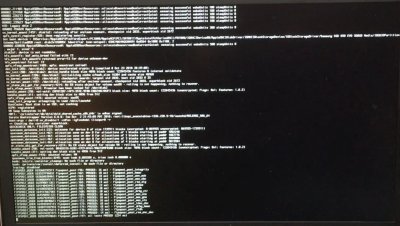- Joined
- May 9, 2013
- Messages
- 76
- Motherboard
- HP Probook 450 G5
- CPU
- I5-8250
- Graphics
- UHD 620, 1920x1080
- Mac
No "Problem Reporting" files attached.
Read FAQ, "Problem Reporting" again. Carefully. Attach all requested files/output.
https://www.tonymacx86.com/threads/faq-read-first-laptop-frequent-questions.164990/
Booting from USB-Stick, Clover.zip after pressing F2 and F4 included, Displayport cable (via usb-c) connected to external monitor. stuck at booting mojave, looks like the attached screenshot. i can move the trackpad cursor over internal and extended external monitor, just noting stuck. also included is the last verbose screen, before the apple logo and the stuck progress bar. Any clue how to make the boot process continue?