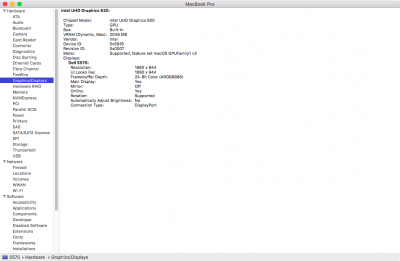I need some advice. I have an LG 24UD58-B 24-Inch 4K UHD IPS Monitor, the native resolution of this monitor is 3840x2160. My goal is to scale the UI for Mac to 150%. I have always had issues with this display because any other platform besides Windows doesn't know how to correctly scale for it. I have basically two options on both Linux and OSX86, either I run at the native resolution not scaled or I run at the native resolution scaled to 1080p.
Basically I don't have any options to do fractional scaling. On both Windows and Chrome OS, they can scale correctly for this display, on Linux I was able to adjust font size and make adjustments here and there to tweak the UI. I would say this issue is much worse on OSX86 because I can't even do that.
I've been reading through this thread just a little bit and I plan to do more reading and more research in general but I want to ask if it is possible to run this display at the native resolution but scale it down to 2560x1440. Currently it switches the resolution of the display itself to that resolution, resulting in a blurry display. This is kind of like how Chrome OS handled it before, they threw DPI scaling and screen resolutions together and sometimes the display switched resolutions and picking 1080p would properly scale it but it would be too big.
Chrome OS eventually decoupled screen resolution from screen scale and now supports fractional scaling. My question is this thread makes it appear it is possible to trick Mac OS into a HiDPI resolution of 2560x1440, but the comments on here imply it might not be possible and it's to turn on the option for 1080p HiDPI.
I have made a modified plist using the generator and placed it into the correct folder. My display now identifies has LG Custom so I know it's accessing that plist file, but it has not touched the screen resolution options at all. I either run without scaling and the UI is microscopic, or I scale to "looks like 1920x1080" and the UI is comically large, no in-between.