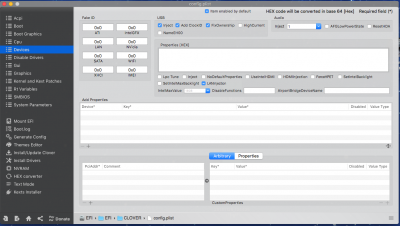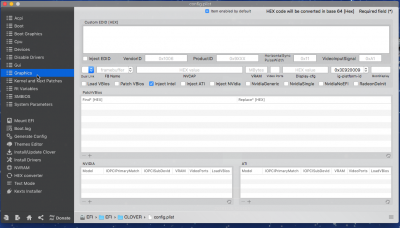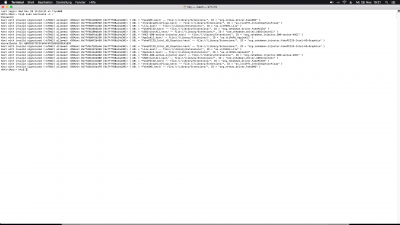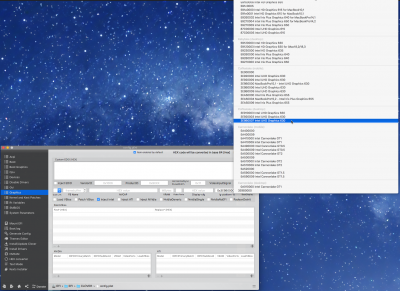- Joined
- Aug 27, 2018
- Messages
- 49
- Motherboard
- Asus Prime Z370 A
- CPU
- i7-8700
- Graphics
- UHD 630
- Mac
- Mobile Phone
You are injecting a KabyLake device-id, but CoffeeLake ig-platform-id.
You can't expect that to work.
Ok, so that's the reason, sry i thought by deleting Fake Id in Clover i got rid of that..how do i solve this? (before i mess up completely by trial and error)