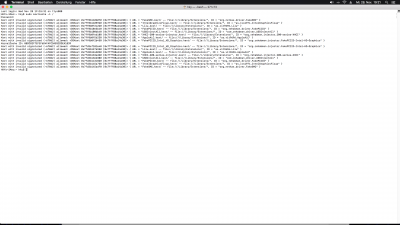RehabMan
Moderator
- Joined
- May 2, 2012
- Messages
- 181,058
- Motherboard
- Intel DH67BL
- CPU
- i7-2600K
- Graphics
- HD 3000
- Mac
- Mobile Phone
Any specific one you would advise me to try? Since i have literally no idea how to patch the framebuffer or which ig to use..still a noob...all links|help would be appreciated
By the way could you recommend anything for someone who wants to learn more about this stuff. THANKS
For you, recommend you first try HDMI, ... then you'll at least isolated it to a specific issue with DVI.
Then read here:
https://www.tonymacx86.com/threads/intel-hd-graphics-framebuffer-edits-desktop.125239/