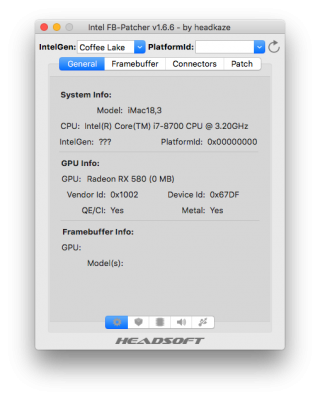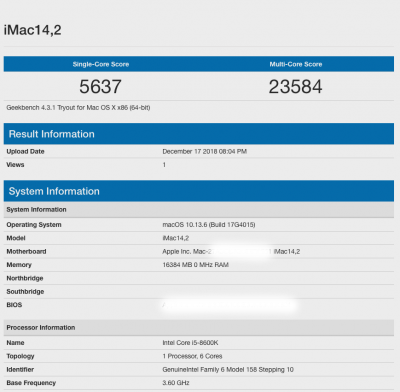NorthAmTransAm
Moderator
- Joined
- Jul 26, 2018
- Messages
- 2,042
- Motherboard
- MSI Pro Z690-A DDR4
- CPU
- i7-12700k
- Graphics
- RX 580
- Mac
- Mobile Phone
@NorthAmTransAm,
The new Mac Mini uses 8th Gen CPU's so i guess they are also using Z370 chipset ... but they only have IGPU graphics.
If i was you i'd stick with iMac 18,2 or 18,3 as they have AMD GPU + IGPU. If you have not done so already I strongly recommend that you enable the IGPU in the BIOS and use a headless PlatformID ... this way your system will use both the AMD and the IGPU which can make a significant difference to the way MacOS runs ... This is how real iMac 18,2 & 18,3 systems are configured and enables MacOS to use Intel QuickSync technology and also allows for Airplay Mirroring plus a few other hardware features baked into the IGPU.
See the Headless Platform section in this guide for how to do it :-
https://www.tonymacx86.com/threads/an-idiots-guide-to-lilu-and-its-plug-ins.260063/#post-1805653
There was actually not much difference between 7thGen & 8thGen CPU's other than the higher core counts.
Cheers
Jay
Can and will do! This applies to me even though I don't use an IGPU, correct?
edit: duh doy
Last edited: