- Joined
- Sep 20, 2013
- Messages
- 1,192
- Motherboard
- Gigabyte Z390 Designare
- CPU
- i9-9900KS
- Graphics
- RX 6600
- Mac
- Classic Mac
- Mobile Phone
@jb007 Thanks for that. So, I thought I'd share a mystery item for the @HackaShaq build using the Fractal R6 case. I've been using your kext unchanged. Because our cases are different, there may be a difference on what "chassis USB connector" registers where, and if an internal hub may be monkeying around with the way an item registers. I'm not an EE, so I don't know all this stuff. I tested it with an iLok because it's a license holder and not something that has to be ejected to prevent damage. Oddly, I can't get that red type-A sized USB 3.1 port to register in the FB Patcher app. Check it out: Thanks @jb007 and @headkaze
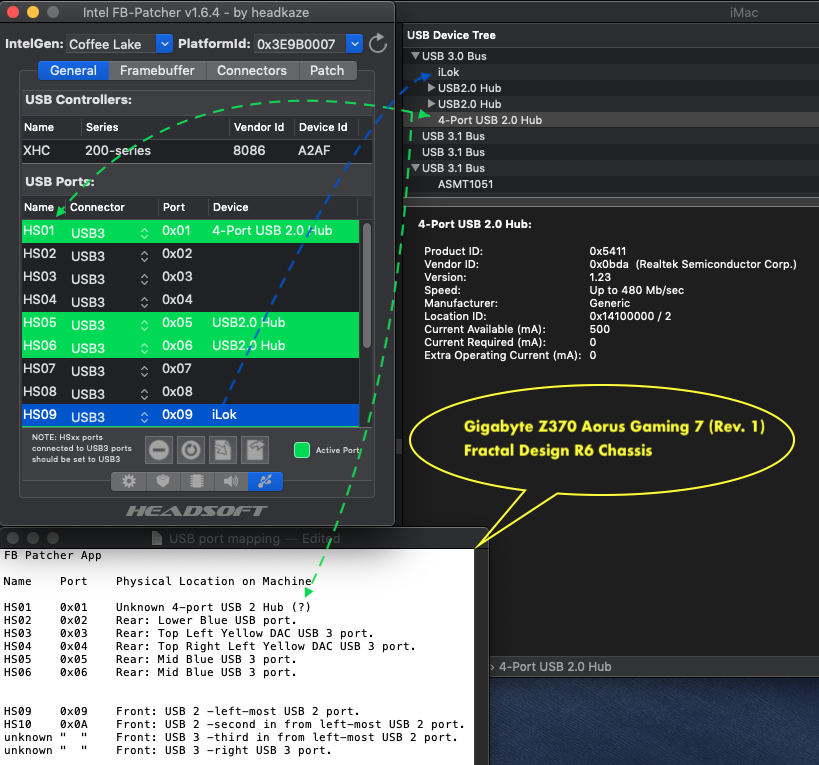
Last edited:
