- Joined
- Feb 13, 2018
- Messages
- 1
Hello.
I need a help for my desktop Hackintosh.
My desktop configuration:
Motherboard - Gigabyte Z97X-Gaming 3
Processor - Intel i7-4790K CPU @ 4.00GHz, 4001 Mhz, 4 Core(s), 8 Logical Processor(s)
Ram - 24 GB DDR3
Graphics - Intel HD 4600
No Nvidia Graphic Card
I have installed macOS High Sierra 10.13 in SSD 250 GB.
OS is installed perfectly but I couldn't any post installation for this.
Cant install any driver.
I have change Clover settings as attached...
If I use id - 0x0d220003 with inject intel then OS can't boot..Got Blank Screen.
So please help me with Intel HD 4600 Graphics settings for Clover and How to Install other Drivers.
My config file and some Screenshots are attached please check it.

I need a help for my desktop Hackintosh.
My desktop configuration:
Motherboard - Gigabyte Z97X-Gaming 3
Processor - Intel i7-4790K CPU @ 4.00GHz, 4001 Mhz, 4 Core(s), 8 Logical Processor(s)
Ram - 24 GB DDR3
Graphics - Intel HD 4600
No Nvidia Graphic Card
I have installed macOS High Sierra 10.13 in SSD 250 GB.
OS is installed perfectly but I couldn't any post installation for this.
Cant install any driver.
I have change Clover settings as attached...
If I use id - 0x0d220003 with inject intel then OS can't boot..Got Blank Screen.
So please help me with Intel HD 4600 Graphics settings for Clover and How to Install other Drivers.
My config file and some Screenshots are attached please check it.
Attachments
-
config.plist8.1 KB · Views: 1,004
-
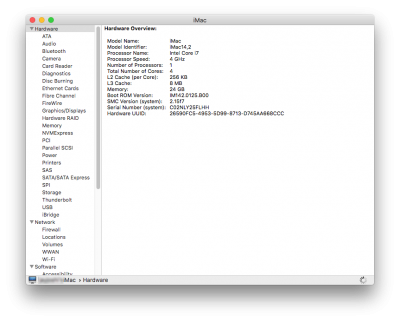 Screen Shot 2018-02-23 at 2.20.23 AM.png89.2 KB · Views: 1,901
Screen Shot 2018-02-23 at 2.20.23 AM.png89.2 KB · Views: 1,901 -
 Screen Shot 2018-02-23 at 2.20.38 AM.png63.2 KB · Views: 1,807
Screen Shot 2018-02-23 at 2.20.38 AM.png63.2 KB · Views: 1,807 -
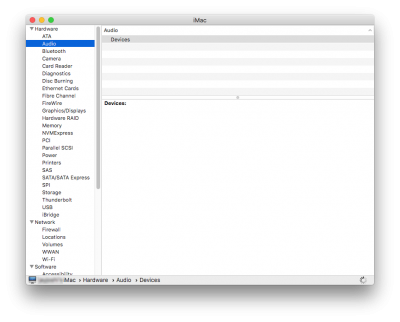 Screen Shot 2018-02-23 at 2.20.47 AM.png59.2 KB · Views: 1,625
Screen Shot 2018-02-23 at 2.20.47 AM.png59.2 KB · Views: 1,625 -
 Screen Shot 2018-02-23 at 2.21.11 AM.png60.9 KB · Views: 1,577
Screen Shot 2018-02-23 at 2.21.11 AM.png60.9 KB · Views: 1,577 -
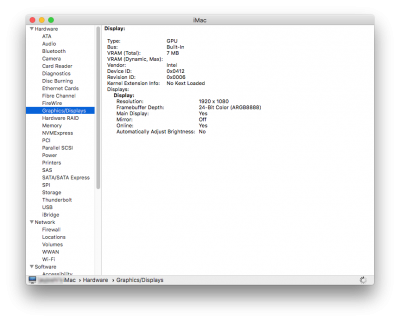 Screen Shot 2018-02-23 at 2.21.21 AM.png86.2 KB · Views: 1,543
Screen Shot 2018-02-23 at 2.21.21 AM.png86.2 KB · Views: 1,543 -
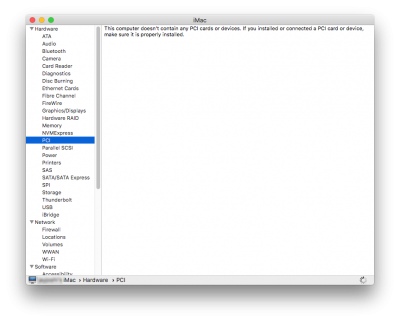 Screen Shot 2018-02-23 at 2.21.35 AM.png63.7 KB · Views: 1,516
Screen Shot 2018-02-23 at 2.21.35 AM.png63.7 KB · Views: 1,516 -
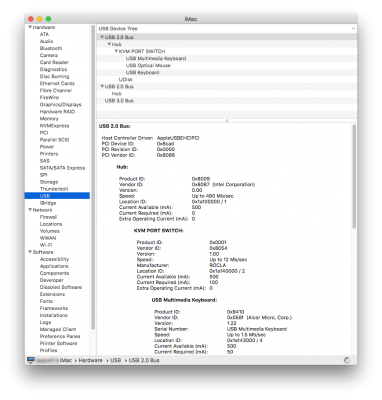 Screen Shot 2018-02-23 at 2.22.05 AM.png159.9 KB · Views: 1,423
Screen Shot 2018-02-23 at 2.22.05 AM.png159.9 KB · Views: 1,423 -
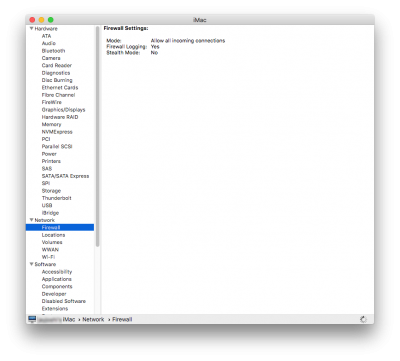 Screen Shot 2018-02-23 at 2.22.23 AM.png70.7 KB · Views: 1,526
Screen Shot 2018-02-23 at 2.22.23 AM.png70.7 KB · Views: 1,526 -
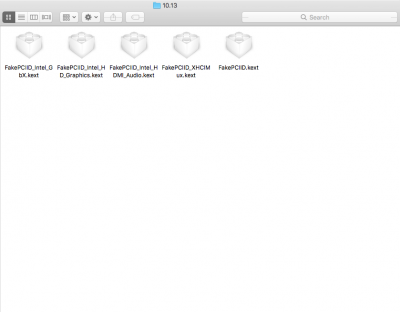 Screen Shot 2018-02-23 at 2.24.13 AM.png25.9 KB · Views: 1,404
Screen Shot 2018-02-23 at 2.24.13 AM.png25.9 KB · Views: 1,404 -
 Screen Shot 2018-02-23 at 2.24.23 AM.png26.4 KB · Views: 1,686
Screen Shot 2018-02-23 at 2.24.23 AM.png26.4 KB · Views: 1,686 -
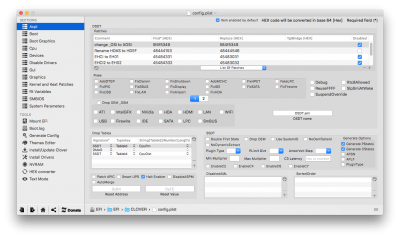 Screen Shot 2018-02-23 at 2.27.22 AM.png246.3 KB · Views: 1,913
Screen Shot 2018-02-23 at 2.27.22 AM.png246.3 KB · Views: 1,913 -
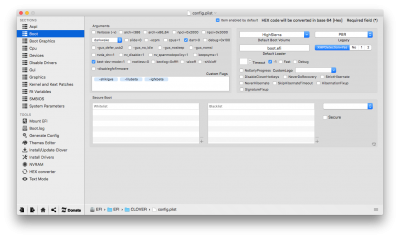 Screen Shot 2018-02-23 at 2.27.26 AM.png194.7 KB · Views: 1,614
Screen Shot 2018-02-23 at 2.27.26 AM.png194.7 KB · Views: 1,614 -
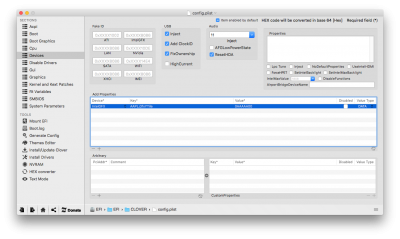 Screen Shot 2018-02-23 at 2.27.33 AM.png189.4 KB · Views: 1,628
Screen Shot 2018-02-23 at 2.27.33 AM.png189.4 KB · Views: 1,628 -
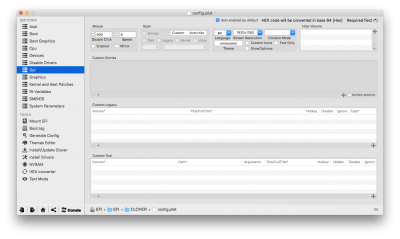 Screen Shot 2018-02-23 at 2.27.41 AM.png166.2 KB · Views: 1,807
Screen Shot 2018-02-23 at 2.27.41 AM.png166.2 KB · Views: 1,807 -
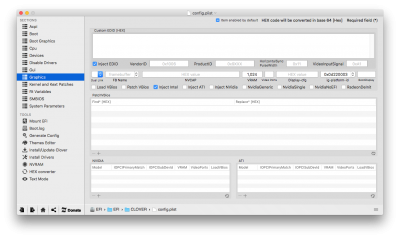 Screen Shot 2018-02-23 at 2.27.44 AM.png169.5 KB · Views: 1,785
Screen Shot 2018-02-23 at 2.27.44 AM.png169.5 KB · Views: 1,785
