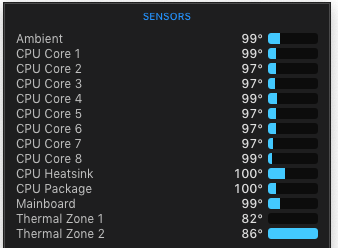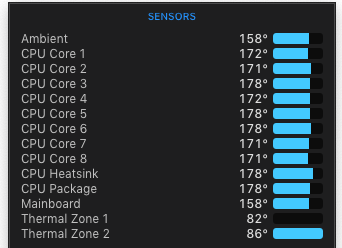After waiting almost a month, my i9-9900K finally arrived!!
View attachment 366703 View attachment 366704
Based on all the reviews, I already made up my mind that I would be delidding this thing. I knew that if I didn't, it would always be in the back of mind and I would eventually end up doing it anyway. I contemplated sending it off to professionals to do it, but after waiting so long for this CPU to be shipped, I really didn't want to ship it off and wait for delivery again. Plus, I trust my own workmanship more than handing it off to someone else. So, I did it myself...
Kids, don't try this at home!! It took me about 3.5 hours and lots of liquid metal. Liquid metal is used to break down the solder and soften it up. After applying the liquid metal, we have to let it sit for approx 15 minutes before we wipe it off and try to work off as much of the solder as we can. We repeat this process until all the solder is gone. I lost count of how many times I had to reapply liquid metal, but I'm guessing about 8 times.
I think I did a pretty darn good job. You can see the reflection of my iPhone camera in the last picture.
View attachment 366705 View attachment 366706 View attachment 366707
I ordered a copper IHS which is due to arrive on Wednesday. I want to do everything possible to keep this thing as cool as possible.
As tempted as I am to install this thing, I don't want to have to redo it all again in 2 days, so no testing yet. I'll be updating this post with more details when the copper IHS arrives.
*Disclaimer: I don't recommend anyone do this!! In fact, I highly advise against doing this yourself. I take no responsibility if you try and ruin your CPU!!
Wow, really nice job on the solder removal. I'm having a small issue with kernel panics. Every one in a while, my computer will automatically restart and when I boot into macOS, I get the following stack trace from the Problem Report popup:
panic(cpu 0 caller 0xffffff7f8e1844c6): nvme: "Fatal error occurred. CSTS=0x1 US[1]=0x0 US[0]=0x45 VID/DID=0xa804144d
. FW Revision=3B7QCXE7\n"@/BuildRoot/Library/Caches/com.apple.xbs/Sources/IONVMeFamily/IONVMeFamily-387.220.5/IONVMeController.cpp:5327
Backtrace (CPU 0), Frame : Return Address
0xffffff81efd1ba10 : 0xffffff800b3aca9d mach_kernel : _handle_debugger_trap + 0x48d
0xffffff81efd1ba60 : 0xffffff800b4e6893 mach_kernel : _kdp_i386_trap + 0x153
0xffffff81efd1baa0 : 0xffffff800b4d82ba mach_kernel : _kernel_trap + 0x4fa
0xffffff81efd1bb10 : 0xffffff800b359ca0 mach_kernel : _return_from_trap + 0xe0
0xffffff81efd1bb30 : 0xffffff800b3ac4b7 mach_kernel : _panic_trap_to_debugger + 0x197
0xffffff81efd1bc50 : 0xffffff800b3ac303 mach_kernel : _panic + 0x63
0xffffff81efd1bcc0 : 0xffffff7f8e1844c6 com.apple.iokit.IONVMeFamily : __ZN16IONVMeController13FatalHandlingEv + 0x10e
0xffffff81efd1be20 : 0xffffff800ba5d997 mach_kernel : __ZN18IOTimerEventSource15timeoutSignaledEPvS0_ + 0x87
0xffffff81efd1be90 : 0xffffff800ba5d8b9 mach_kernel : __ZN18IOTimerEventSource17timeoutAndReleaseEPvS0_ + 0x99
0xffffff81efd1bec0 : 0xffffff800b3e8655 mach_kernel : _thread_call_delayed_timer + 0xec5
0xffffff81efd1bf40 : 0xffffff800b3e8205 mach_kernel : _thread_call_delayed_timer + 0xa75
0xffffff81efd1bfa0 : 0xffffff800b3590ce mach_kernel : _call_continuation + 0x2e
Kernel Extensions in backtrace:
com.apple.iokit.IONVMeFamily(2.1)[5575A5D9-1A48-3CE9-9016-8E7628AB8828]@0xffffff7f8e170000->0xffffff7f8e1aefff
dependency: com.apple.driver.AppleMobileFileIntegrity(1.0.5)[66A1BDE1-514B-3B0D-87DD-8E2B9F110A8C]@0xffffff7f8c527000
dependency: com.apple.iokit.IOPCIFamily(2.9)[7DE930EC-AB73-3F5A-9D38-94D5EE90D197]@0xffffff7f8bc95000
dependency: com.apple.driver.AppleEFINVRAM(2.1)[E7F595DC-EE23-37F0-BE91-0C67758EA554]@0xffffff7f8c56e000
dependency: com.apple.iokit.IOStorageFamily(2.1)[3732B700-AB0F-3533-9C62-BD2D9DAAB979]@0xffffff7f8c326000
dependency: com.apple.iokit.IOReportFamily(47)[6A9FF3E1-E644-3F33-8A44-8B51C44AA67C]@0xffffff7f8c07a000
BSD process name corresponding to current thread: kernel_task
Boot args: dart=0 -alcbeta shikigva=60 uia_exclude=HS07;HS08;HS09;HS10;HS11;HS12;HS13;SS07;SS08;SS09;SS10 nvda_drv=1 -lilubetaall keepsyms=1 -disablegfxfirmware -wegbeta
Mac OS version:
18B75
Kernel version:
Darwin Kernel Version 18.2.0: Fri Oct 5 19:41:49 PDT 2018; root:xnu-4903.221.2~2/RELEASE_X86_64
Kernel UUID: 5D53F7E4-472A-369D-97D8-4DD877A4BDFF
Kernel slide: 0x000000000b000000
Kernel text base: 0xffffff800b200000
__HIB text base: 0xffffff800b100000
System model name: iMac18,3 (Mac-BE088AF8C5EB4FA2)
Sometimes its a DontStealMacOs panic while sometimes its this one. What should I do to fix this?
Thanks!