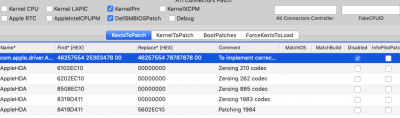- Joined
- Sep 6, 2015
- Messages
- 76
- Motherboard
- Dell G7 15 (Clover UEFI)
- CPU
- i7-8750H
- Graphics
- UHD 630 + GTX 1060 1920x1080
- Mobile Phone
Well, because I installed to Clover EFI. I tried to put all to L/E and installed the kext you mentioned but sound still not working.Try with FakePCIID.kext + FakePCIID_Intel_HDMI_Audio.kext.
Note:
Your kextcache output proves kexts are not installed correctly.
All kexts you need must be installed to the system volume.
Read post #2 of the Clover guide for details:
https://www.tonymacx86.com/threads/guide-booting-the-os-x-installer-on-laptops-with-clover.148093/