- Joined
- Nov 8, 2013
- Messages
- 89
- Motherboard
- Asus ProArt Z490 Creator-10G
- CPU
- i9-10850K
- Graphics
- RX 580
- Mobile Phone
Hi all -
Updating 10.13.6 -> 10.14.1
Gets to the second black screen, progress bar gets to about 35-40%, then it quits, saying the upgrade failed - "Error verifying firmware." Tried restarting it again, same result, have to boot back into 10.13.6.
Looking through an older thread (same issue on install of High Sierra), I found that some fields need to be filled in the SMBIOS section. Did that, but still no go. Screenshot of SMBIOS attached. Any thoughts?
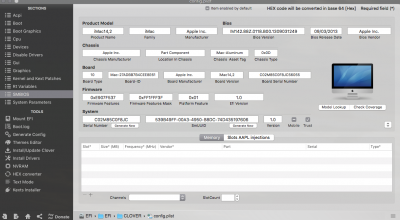
Thanks very much, in advance!
Updating 10.13.6 -> 10.14.1
Gets to the second black screen, progress bar gets to about 35-40%, then it quits, saying the upgrade failed - "Error verifying firmware." Tried restarting it again, same result, have to boot back into 10.13.6.
Looking through an older thread (same issue on install of High Sierra), I found that some fields need to be filled in the SMBIOS section. Did that, but still no go. Screenshot of SMBIOS attached. Any thoughts?
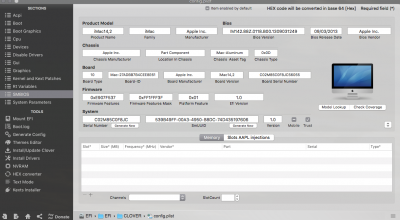
Thanks very much, in advance!


