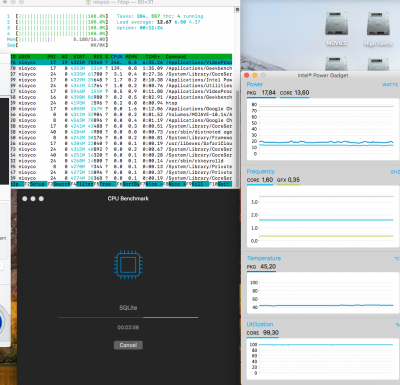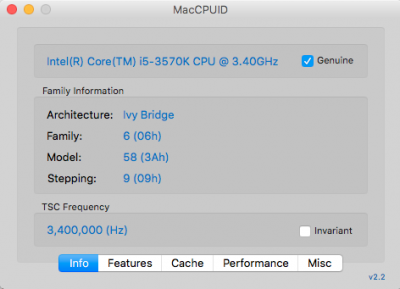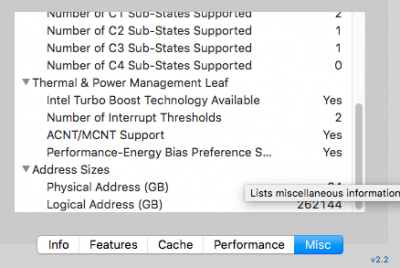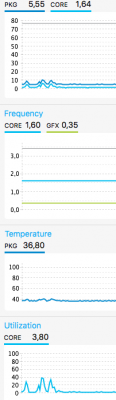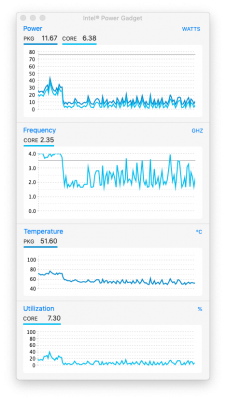- Joined
- Dec 15, 2012
- Messages
- 83
- Motherboard
- Gigabyte GA-Z77X-UP5-TH F12 (GA-Z77X-UP5-TH)
- CPU
- INTEL i7 3770K
- Graphics
- Radeon RX 580 8 GB (GV-RX580GAMING-8GD)
- Mac
- Mobile Phone
Arg I done exactly same config.plist but it's same problem for me... :/
What's your version of clover and what kexts are you using? (in /S/L/E/ or in EFI/CLOVER/kext/)
Maybe the kext i'm using for my intel hd graphics (Whatevergreen) do the problem ..hmmmm
Could you please share me your EFI folder?
Thanks
From your screen shot, looks like your PM is working fine. What makes you think your PM is not working?