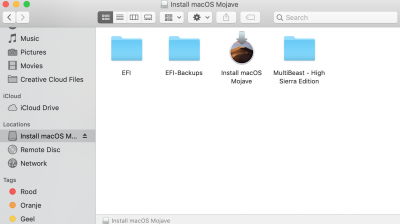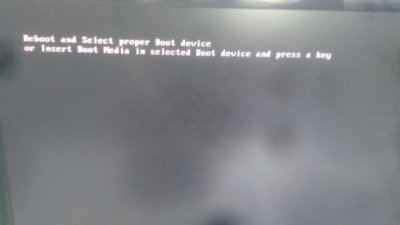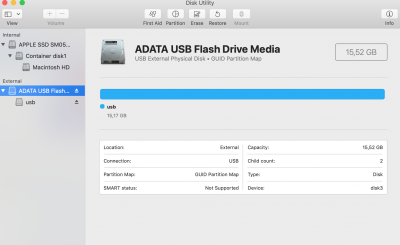- Joined
- Jan 20, 2013
- Messages
- 42
- Motherboard
- GA-Z77X-DS3H
- CPU
- i5-3570K
- Graphics
- GTX 660 Ti
So i'm having some issues with re-installing my hackintosh. I have a system running mountain lion that i built in 2013 but recently wanted to update to mojave. I simply bought a new ssd so i am still able to switch back and forth between mountain lion and mojave and wouldn't have to give up my old working installation. I heard installing OSX was supposed to be easier than it was in 2013 but i'm running into troubles from the very start.
So i've made a Unibeast install drive on a 16gb USB 2.0 thumbdrive multible times and it always successfully creates the drive. I've tried mojave, high sierra, with or without injecting Nvidia, every possible combination of options but i can never get my system to booth into it. It either says it doesn't recognise the OS or gives me an error message: "Can't mach kernal'. I tried entering this command: System/library/Kernals/kernal into chimera (the chimera installed on my old build) after reading it as a fix on this forum but it just says: "no operating system found". Maybe it has something to do with multibeast? If i understand correctly u are just supposed to drop the multibeast folder into your installed unibeast drive right? I'll add a screenshot of the contents of the unibeast install drive for clarification.
I'm kind of stuck here so if anyone can help me out here I would greatly appreciate it!
So i've made a Unibeast install drive on a 16gb USB 2.0 thumbdrive multible times and it always successfully creates the drive. I've tried mojave, high sierra, with or without injecting Nvidia, every possible combination of options but i can never get my system to booth into it. It either says it doesn't recognise the OS or gives me an error message: "Can't mach kernal'. I tried entering this command: System/library/Kernals/kernal into chimera (the chimera installed on my old build) after reading it as a fix on this forum but it just says: "no operating system found". Maybe it has something to do with multibeast? If i understand correctly u are just supposed to drop the multibeast folder into your installed unibeast drive right? I'll add a screenshot of the contents of the unibeast install drive for clarification.
I'm kind of stuck here so if anyone can help me out here I would greatly appreciate it!