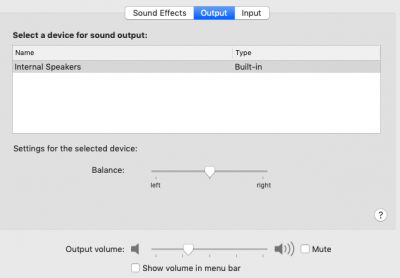Not sure that will help. As there is no code in AppleALC for faking the response to PCI config space queries for PCI device-id, the AppleHDAController will still find the original PCI device-id.
It all depends on the depth of the problem, and whether affecting only IOKit matching is enough.
It may be enough, or it may not.
For example, the 0c0c->0a0c fix needs the queried PCI device-id faked, not just the IOKit match (the kext matches on class anyway). Which means either patching (AppleALC has this bin patch), or faking FakePCIID style.
@the_gael can test and find out...