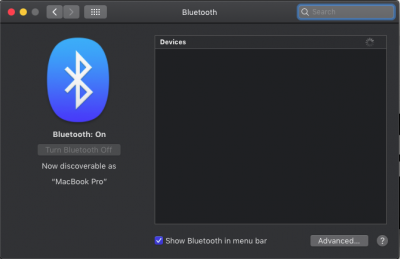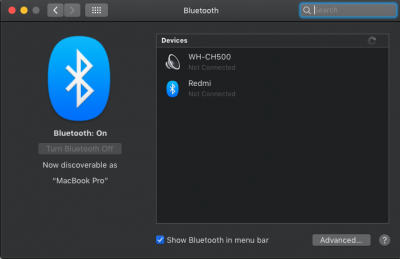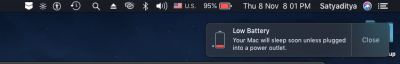- Joined
- Jun 30, 2018
- Messages
- 10
- Motherboard
- Lenovo Y50-70(clover)
- CPU
- Intel i7-4720HQ
- Graphics
- GTX 860m/Intel HD 4600
Hello there, I've been a Hackintosh user since february 2018 over the period of time i've encountered bugs like graphics acceleration,wifi,touchpad etc and fixed them also. But this bug seem to have a rigid foundation and cant be fixed on the go i guess it needs some attention to detail. The problem is with the bluetooth it can't recognize any device and is on ever since i installed "Mojave" (In High Sierra it was working). I've tried every possible solution out there on the blogs and posts of different hackintosh support websites but cant resolve it. It would be great if anybody here help me to rectify this issue. My WiFi card is Atheros 956x wifi seem to work just fine though. I'm attaching the Screenshot so that you would have a better idea about what i'm talking about.