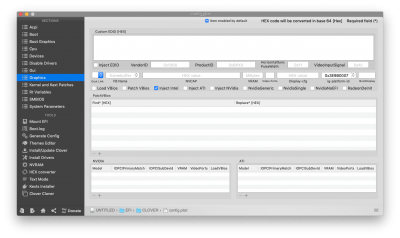- Joined
- Jul 25, 2015
- Messages
- 14
- Motherboard
- H370 Bazooka
- CPU
- i3-8100
- Graphics
- UHD 630
- Mac
- Mobile Phone
hi guys,
I got myself an h370m bazooka and a intel core i3 8100 my systems running on 10.13.6. I'm using WEG+Lilu but only got 31MB VRAM. does anyone have this issue?
I got myself an h370m bazooka and a intel core i3 8100 my systems running on 10.13.6. I'm using WEG+Lilu but only got 31MB VRAM. does anyone have this issue?