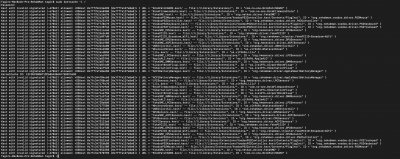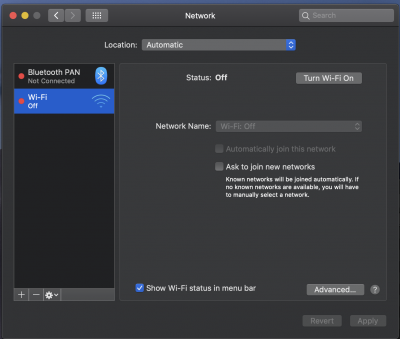- Joined
- Oct 25, 2018
- Messages
- 18
- Motherboard
- XPS 15 9560
- CPU
- i5-7300HQ
- Graphics
- GTX 1050, HD630, 4K
Yes, I meant that you should copy the folder to the "Install macOS Mojave USB" drive. As for your USB issue, if it still shows up in your mac try to just run the clover installer again and see if that fixes it. No need to wipe the whole USB.
The USB is now detected within Ubuntu, but not as a bootable drive within UEFI BOOT settings / F12 Menu.
I thought it might have been a USB problem, so I did the same clover install with different USB as destination (copied the 2 terminal lines from opening post which formatted as GPT and I did get "Making disk bootable" line from terminal with the 6GB Mojave installer, checked UEFI; ESP and UEFI drivers (4) were the only ones automatically checked) / EFI-clover folder replacement / place all other stuff in non-UEFI partition.
But still same problem: no bootable hackintosh USB detected after I installed Ubuntu. My XPS still detects Ubuntu Bootloader USB, but not the hackintosh one anymore. Did anyone have same problem? Thanks again.
Edit: Interestingly, if I leave the bootable hackintosh usb while restarting the XPS normally, it'll go into an infinite loop of restarting until I pull the USB out. The only options I currently have on the F12 menu is ubuntu, and my primary drive. If I click on either, it'll go into Dell SupportAssist and say no bootable devices found.
Last edited: