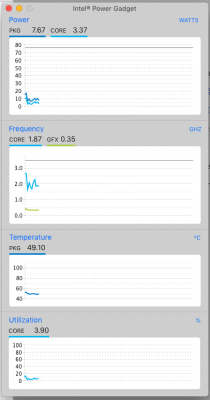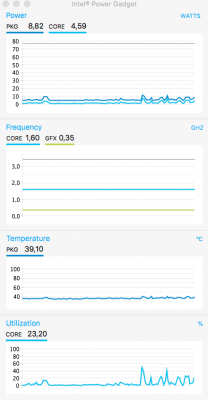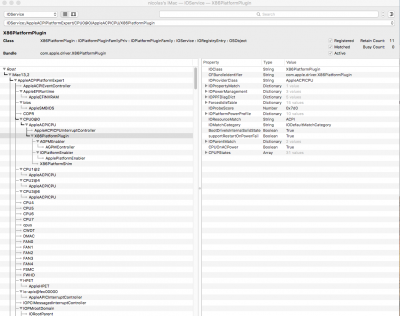- Joined
- Dec 15, 2012
- Messages
- 83
- Motherboard
- Gigabyte GA-Z77X-UP5-TH F12 (GA-Z77X-UP5-TH)
- CPU
- INTEL i7 3770K
- Graphics
- Radeon RX 580 8 GB (GV-RX580GAMING-8GD)
- Mac
- Mobile Phone
Hi,
I've read numerous posts trying to get the Turbo boost to get to at least 3.9GHz, and in fact i actually OC the CPU to 4.0Ghz. It used to work on High Sierra but right after I upgrade it to Mojave, the max speed is always at 3.7Ghz. It won't go over than that value.
The power management seems to be working fine as i can see the graph up and down using the Intel Power Gadget. However, I have no way to have the clock to go over 3.7GHz with Mojave.
Any idea where to troubleshoot the issue further?
Some background:-
- Clover
- Z77x-up5 TH
- HD 4000 graphics
- the speed is always max at 3.7Ghz regardless the method i picked to have the PM in . Clover or the ssdt way.
- the IOReg shows IOService:/AppleACPIPlatformExpert/CPU0@0/AppleACPICPU/X86PlatformPlugin the CPUC and CPUP states correctly.
I've read numerous posts trying to get the Turbo boost to get to at least 3.9GHz, and in fact i actually OC the CPU to 4.0Ghz. It used to work on High Sierra but right after I upgrade it to Mojave, the max speed is always at 3.7Ghz. It won't go over than that value.
The power management seems to be working fine as i can see the graph up and down using the Intel Power Gadget. However, I have no way to have the clock to go over 3.7GHz with Mojave.
Any idea where to troubleshoot the issue further?
Some background:-
- Clover
- Z77x-up5 TH
- HD 4000 graphics
- the speed is always max at 3.7Ghz regardless the method i picked to have the PM in . Clover or the ssdt way.
- the IOReg shows IOService:/AppleACPIPlatformExpert/CPU0@0/AppleACPICPU/X86PlatformPlugin the CPUC and CPUP states correctly.