You are using an out of date browser. It may not display this or other websites correctly.
You should upgrade or use an alternative browser.
You should upgrade or use an alternative browser.
macOS 10.14.1 Update
- Thread starter tonymacx86
- Start date
- Status
- Not open for further replies.
- Joined
- Jul 8, 2018
- Messages
- 3
- Motherboard
- MSI INTEL B75MA-P45
- CPU
- i5 3340
- Graphics
- GT 640
10.14.1 update downloaded, but on updating process system restarts, after restart, clover boot... I logged in back and saw that there is the same Update available. After second time I choose "update now" and restart, it goes over the same process. And I still have 10.14.1 update available. On update settings I have disabled "Install macOs updated", "install app updates from App store" and "install system data files..."
- Joined
- Nov 8, 2014
- Messages
- 111
- Motherboard
- Z370M DS3H
- CPU
- i5-8400
- Graphics
- RX 560
- Mac
- Mobile Phone
10.14.1 update downloaded, but on updating process system restarts, after restart, clover boot... I logged in back and saw that there is the same Update available. After second time I choose "update now" and restart, it goes over the same process. And I still have 10.14.1 update available. On update settings I have disabled "Install macOs updated", "install app updates from App store" and "install system data files..."
after start of update you need to select Preboot Install macOS in Clover, not your current Mojave install
- Joined
- Jul 8, 2018
- Messages
- 3
- Motherboard
- MSI INTEL B75MA-P45
- CPU
- i5 3340
- Graphics
- GT 640
Thanks, I choose Preboot Install MacOS and I have managed to install update. Checked and everything works smoothly with new update.after start of update you need to select Preboot Install macOS in Clover, not your current Mojave install
- Joined
- Feb 24, 2016
- Messages
- 13
- Motherboard
- Gigabyte Ga-Z370-HD3
- CPU
- i3-8100
- Graphics
- UHD630, RX580
- Mac
- Mobile Phone
Hy guys, I’ve updated my sistem to 10.14.1 and the update went smooth, no problems at all. Everything seems to work ok, as before the update.
I’ve updated the sistem without my dedicated graphics card (rx580 nitro+) just for testing, because I’ve heard that UHD630 on i3’s will be natively supported, but is not. I’ve found a simple solution for this IGPU, and it’s still working in 10.14.1 as well. In the folowing days I’ll post a tutorial on how I’ve done it. This solution works for HD530 as well. But, keep in mind that I only worked with my motherboard, which is GA Z370-HD3, and with another one, GA H170-HD3. Below I’ve posted 2 pictures with my sistem working with 10.14.1.
I’ve updated the sistem without my dedicated graphics card (rx580 nitro+) just for testing, because I’ve heard that UHD630 on i3’s will be natively supported, but is not. I’ve found a simple solution for this IGPU, and it’s still working in 10.14.1 as well. In the folowing days I’ll post a tutorial on how I’ve done it. This solution works for HD530 as well. But, keep in mind that I only worked with my motherboard, which is GA Z370-HD3, and with another one, GA H170-HD3. Below I’ve posted 2 pictures with my sistem working with 10.14.1.
Attachments
- Joined
- Jul 2, 2015
- Messages
- 11
- Motherboard
- ASUS Sabertooth X79
- CPU
- i7-4930K
- Graphics
- RTX 2060
- Mac
- Classic Mac
- Mobile Phone
No worries here. Everything working as before.
Note: I'm not as affected by audio issues that others might be -- I'm using a SB Tactic 3D USB dongle which has always worked without any drivers. Otherwise I'd probably be fighting with ALC892.
Attachments
- Joined
- Dec 27, 2012
- Messages
- 103
- Motherboard
- Dell XPS 9560 FHD
- CPU
- i7-7700HQ
- Graphics
- HD 630
- Mac
- Mobile Phone
smooth all good here.
- Joined
- Nov 17, 2015
- Messages
- 255
- Motherboard
- Gigabyte Z490 Vision D
- CPU
- i9-10850K
- Graphics
- RX 6800 XT
- Mac
- Mobile Phone
All good here. No USB3 worries thanks to a proper SSDT.
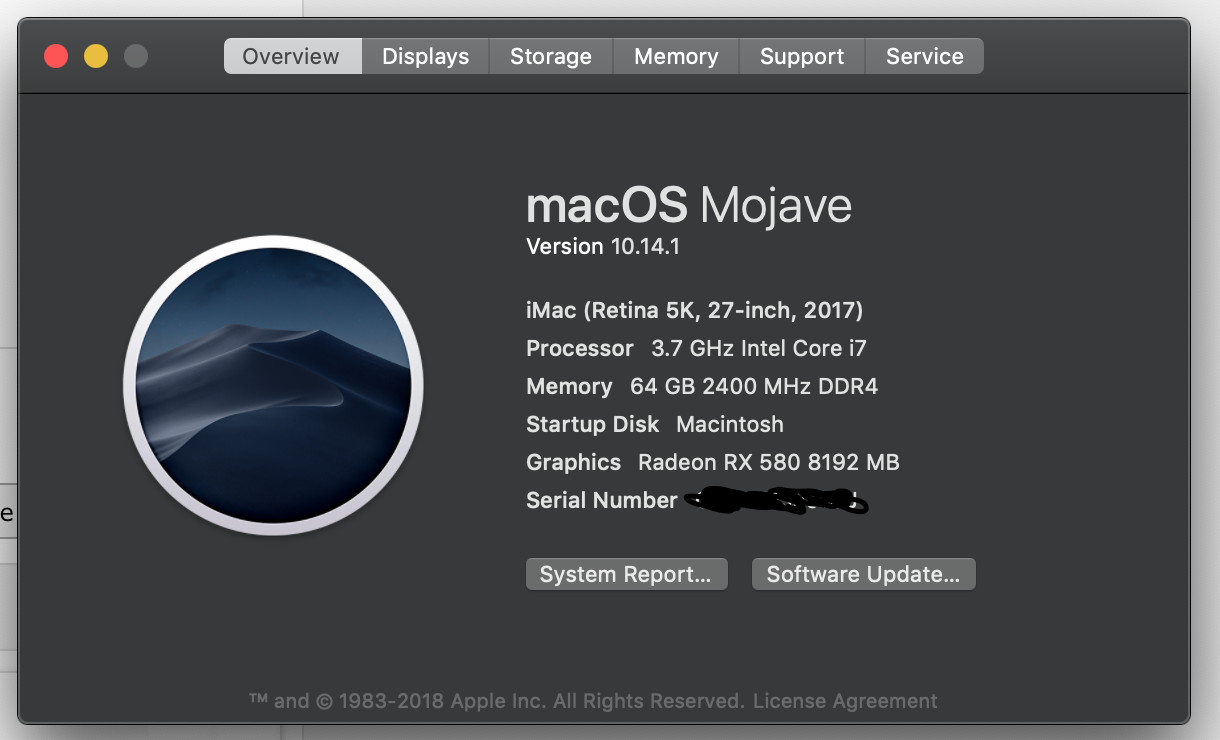
- Joined
- Jul 5, 2011
- Messages
- 41
- Motherboard
- Asrock Z170M OC Formula
- CPU
- i7-6700K
- Graphics
- RX 570, RX5700 XT
after start of update you need to select Preboot Install macOS in Clover, not your current Mojave install
[SUCCESS] Thank you for your advice that "after start of update you need to select Preboot Install macOS in Clover, not your current Mojave install" .Since I had the same way/process as I have taken the boot from "MacOSx Install... " icon ( reused @ public beta 2 , 3, 4), the error message " Installation resource is not found " came to me.
But, it was Wrong after the Mojave 10.14.1 beta5 - still I have no idea ( If I could see your advice just a few hours ago, I may avoid the log-spent-hours for installation/updating).
-- PERSONAL OPINION: >>
IF the sentence of your advice will be shown in the 1st post ( Tony wrote) and provide it as additional information, I feel many Hacintosh user can avoid to spent the "un-needed-efforts/time" under your your advice. This is a small peanuts, but the value of your advice is SO BIG THAT it is very useful for all of us.
----------------------------------------------------------------------------
-> Therefore, on the method of "try and error" , I have decided to choose the whole package ( base + 10.14.1 update : about 6GB size of package ) of Mojave from Apple Store (utility ). This method was so very fine that smoothly I cloud reach the goal of Mojave 10.14.1 world.
I am very happy to share the installation/updating hints with you.
Attachments
Last edited:
- Status
- Not open for further replies.
Copyright © 2010 - 2024 tonymacx86 LLC





