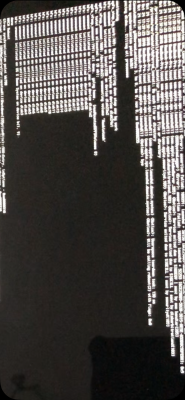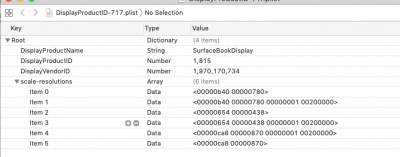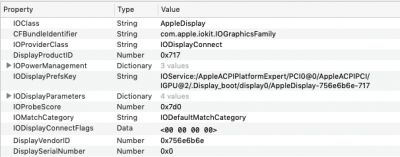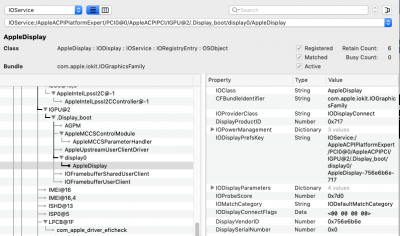- Joined
- Oct 8, 2018
- Messages
- 6
- Motherboard
- Microsoft SurfaceBook 2 15 - Clover UEFI
- CPU
- i7-8650U
- Graphics
- UHD 620, GTX 1060, 3240 x 2160
- Mobile Phone
This is what I did to get my SurfaceBook 2 15" running Mojave on a USB external hard drive.
So far, keyboard, trackpad, and display works.
Problems I had that I solved to get to this point, the solutions have been incorporated into this guide
Problem: macOS installer didnt load after selecting the option from Clover.
So far, keyboard, trackpad, and display works.
No audio, wifi, GTX 1060 attempted.
Steps here are the parts that I used from this main laptop guide
Installing clover to USB
POST IINSTALLInstalling clover to USB
- Format USB stick using Option 1: MBR with FAT32
- Install RehabMan's Clover installer package to “CLOVER EFI” partition for clover UEFI
- Make sure to click the "Customize" button on the installer.
- NOT IN LAPTOP GUIDE: copy apfs.efi from macOS installer package to drivers64UEFI
Preparing essential kext- Install RehabMan's Clover installer package to “CLOVER EFI” partition for clover UEFI
- Make sure to click the "Customize" button on the installer.
This allows for installing proper drivers64UEFI.
- Copy HFSPlus.efi to drivers64UEFI- NOT IN LAPTOP GUIDE: copy apfs.efi from macOS installer package to drivers64UEFI
without this clover will not detect the ext drive and cannot boot into macOS
found here: https://www.tonymacx86.com/threads/...8rPleicQUguHNYy2WDtYQedFDuSPliG8#post-1706261
found here: https://www.tonymacx86.com/threads/...8rPleicQUguHNYy2WDtYQedFDuSPliG8#post-1706261
In short you need to:
- Find the High Sierra Installer
- Show its Package Contents
- Navigate to Contents > SharedSupport
- Mount BaseSystem.dmg
- In the mounted DMG, Navigate to usr > standalone > i386
- Copy the file apfs.efi to your desktop
- Install Clover again
- After the install is successful, find the mounted EFI partition
- Copy the apfs.efi to BOTH /EFI/CLOVER/drivers64UEFI AND /EFI/CLOVER/drivers64 (Copy that file to BOTH directories or Clover wont see an APFS formatted drive!)
- Copied kext files to kext/Other from links provided in guide:
Choosing a config.plistFakeSMC
VoodooPS2Controller
USBInjectAll
Lilu
WhateverGreen
SATA-unsupported
VoodooPS2Controller
USBInjectAll
Lilu
WhateverGreen
SATA-unsupported
- Go to github link from guide and chose "config_HD615_620_630_640_650.plist" for UHD620
DVMT-prealloc on Broadwell/Skylake/Kaby LakeI read that this works at this link: https://www.tonymacx86.com/threads/intel-uhd620-and-i7-8550u.253584/
- Edit the config.plist to change the ig-platform-ids to 0x12345678 and delete the # in front of "ig-platform-ids"Did not touch these settings since from my understanding of the guide, it is enabled by default?
Note regarding CPU power management and SSDTsDid not touch
Building the OS X installerUsed 'createinstallmedia' method
BIOS settings: unavailable items were not found in BIOS menu of the SurfaceBook 2VT-d unavailable
DEP unavailable
Secure boot: disabled
Legacy boot unavailable
CSM unavailable
fast boot unavailable
Boot from USB: enabled
SATA mode unavailable
TPM: disabled
Using the OS X InstallerDEP unavailable
Secure boot: disabled
Legacy boot unavailable
CSM unavailable
fast boot unavailable
Boot from USB: enabled
SATA mode unavailable
TPM: disabled
- check injectEDID from options menu
- highlight "install_osx" and pressed space bar
- MacOS installer will start
- from here macOS should initialize from the hackintosh partition and show desktop.
Install clover to mac partition- highlight "install_osx" and pressed space bar
- check Set Nvidia to VESA
- check verbose if you want to see errors
- select "Boot macOS with selected options"- check verbose if you want to see errors
- MacOS installer will start
- partition your drive to have a MacOS Extended Journaled parition of a size you want your mac to have in DiskUtility if you havent.
- I named my partition on my ext HDD as "Hackintosh"
- start macOS installer and install to the partition, "Hackintosh" for me
- macOS installer will go to 2 min then appear to crash/reboot. if it reboots to windows, reboot back into macOS partition with USB stick and ext HDD plugged in.- I named my partition on my ext HDD as "Hackintosh"
- start macOS installer and install to the partition, "Hackintosh" for me
- from here macOS should initialize from the hackintosh partition and show desktop.
- Go back and open the clover package but this time choose install location to the hackintosh partition.
- install the same exact things to the clover folders you did in the beginning of this guide.
- boot from ext USB hackintosh partition
- install the same exact things to the clover folders you did in the beginning of this guide.
- boot from ext USB hackintosh partition
Need to figure out how to scale down resolution. everything is too small on this 3240x2160 screen.
Problems I had that I solved to get to this point, the solutions have been incorporated into this guide
Problem: macOS installer didnt load after selecting the option from Clover.
Solution: make sure to follow this guide and the main laptop guide on the config.plist part. it tells you to delete the # in front of "ig-platform-ids" and change the value to 0x12345678 using the plist editor, I used Xcode.
Problem: Clover does not detect USB external HDD. When I try to boot from USB with only the ext drive connected it just boots to my internal drive with windows (maybe macOS fails to load?). In the Clover menu I only see boot windows from internal drive or boot installer from my usb stick where clover is installed on.Solution: copy the apfs.efi from mojave installer package.
Attachments
Last edited: