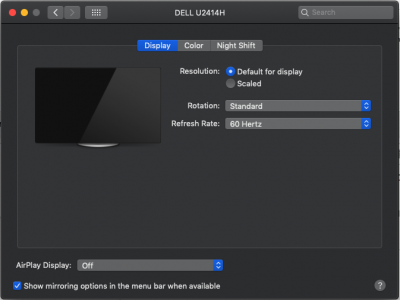RehabMan
Moderator
- Joined
- May 2, 2012
- Messages
- 181,058
- Motherboard
- Intel DH67BL
- CPU
- i7-2600K
- Graphics
- HD 3000
- Mac
- Mobile Phone
Hey RehabMan,
first of all, I want to thank you for the great guide. It works just fine with your files!
I use the Intel NUC5I3RYH model which has a Mini-HDMI and a Mini DisplayPort Output.
With High Sierra I got a picture via the Mini DP and via Mini-HDMI. After the Mojave Update (fresh installation) only the Mini-HDMI Output seems to work. With DP, my monitor (LG 32UD89-W 4K-Monitor) shows a black screen after the apple boot screen. For a split second, I can see the login screen but then, the monitor shows no signal. I had the same issue with High Sierra, but after turning the monitor off and on solved this problem (as a temporary fix).
I would like to use the DP Output because of the higher resolution (3840x2160 @60HZ).
I hope you can help me.
*Edit: I reuploaded the .zip-file.
I'm sorry. I reuploaded the .zip-file.
You have both the connector-type patches enabled (for @1 and @2).
Note both framebuffer-con1-type and framebuffer-con2-type enabled:
While that makes sense if both ports were HDMI, you say one of them is DP.
So, at a minimum you could disable the patch for the connector associated with the DP port. Assuming the native data for the connector is DP. If it is not native DP, then change the data for that connector to DP <00 04 00 00>.