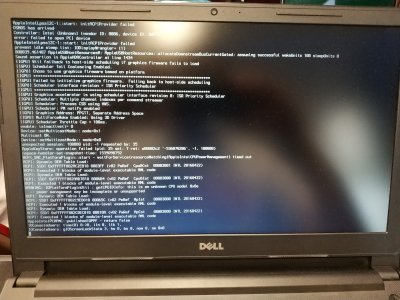- Joined
- Oct 8, 2018
- Messages
- 10
- Motherboard
- HP Probook 6470b (179c) - Clover
- CPU
- i5-3320M
- Graphics
- HD 4000, 1600x900
- Mobile Phone
Hello, this is my first post and my first hackintosh on laptop. I update Mojave from Mojave beta and after I do this I cannot do brightness to work. Slider work. I follow this guide and read posts but still with no results. I did everything by my self but on this one thing I give up after a week. Can someone check my debug zip for help? Thanks