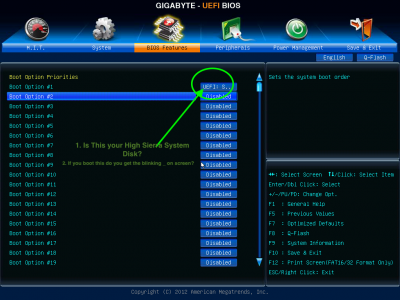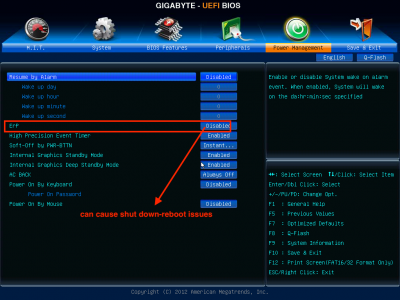- Joined
- Jul 25, 2012
- Messages
- 6,663
- Motherboard
- Gigabyte GA-Z77X-UP5 TH
- CPU
- i7-3770K
- Graphics
- HD 4000+GT 710
- Mac
- Mobile Phone
i dont know i use an clover.plist of internet, I have uefi windows
- Your config.plist is for the specific hardware in your computer.
- You can use a config.plist from the internet only if that site has the Exact same hardware and OS installed as in your own.
- config.plist has to go along with the CLOVER and its containing kexts .
- Is your Windows on a separate hard disk?
- How many hard disks you have on this computer?
- Reboot your Computer with your USB installer disk.
- As you see the Gigabyte Splash screen , press Del key to open BIOS screen
- Open each screen to your view.
- Press F12. That will take a screen capture image and save that in the EFI Partition of the High Sierra USB installer.
- You have to wait several seconds to get the USB disk to be ready and capture the image and press ENTER key to Save. the image as prompted.
- Repeat until you get all the BIOS screen shots in BMP format
- Take that disk back to the Mac or Hack you created it
- Mount its EFI Partition using Clover Configurator -->Clover Configurator (Global Edition) --->#4
- Find your images in the EFI Partition and copy and paste to a Desktop folder
- Convert images from BMP to png for Forum upload
- Remove the BMP images from EFI (SendToTrash)
- Right- click and compress EFI and upload that zipped EFI also to the Forum
Last edited: