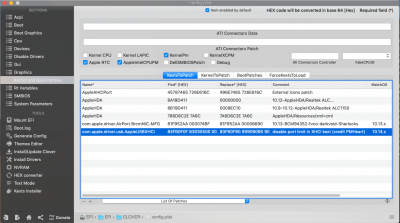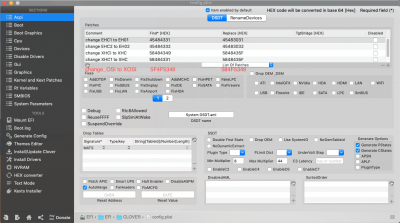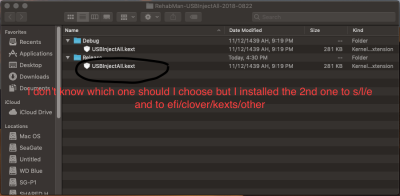RehabMan
Moderator
- Joined
- May 2, 2012
- Messages
- 181,058
- Motherboard
- Intel DH67BL
- CPU
- i7-2600K
- Graphics
- HD 3000
- Mac
- Mobile Phone
Thanks! It looks like I'm almost there. Bluetooth looks to be working, but no bluetooth devices are listed.
Antenna issue?
Did you test your BT hardware on Windows? Completely?
And still...
Your kextcache output proves kexts are not installed correctly (kextcache clearly proves FakeSMC.kext and other "kexts you need" are not installed)
All kexts you need must be installed to the system volume.
Read post #2 of the Clover guide for details:
https://www.tonymacx86.com/threads/guide-booting-the-os-x-installer-on-laptops-with-clover.148093/