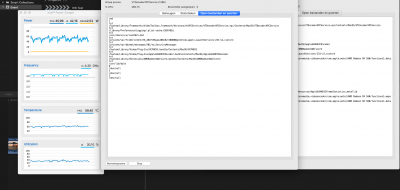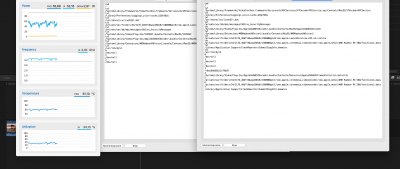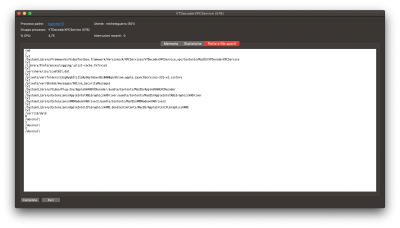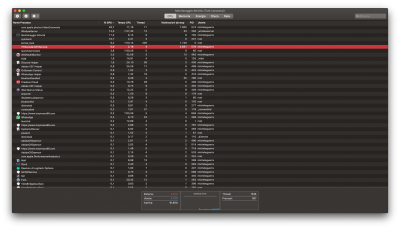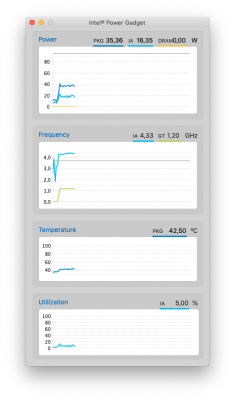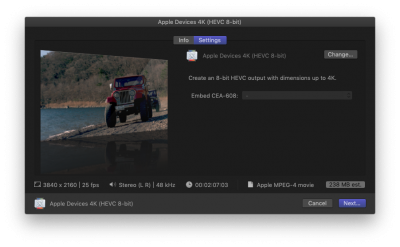- Joined
- Oct 23, 2011
- Messages
- 230
- Motherboard
- Asus ROG Strix Z390-I
- CPU
- i9-9900K OC 5GHz
- Graphics
- RX 5700 XT
- Mac
- Mobile Phone
Are you trying to infer that the 580 is incapable of hardware encoding?
PS Mac Pro 6,1 does not have a Vega and pretty sure that is the SM Markmac is using.
It might be capable, but since all the "official" Mac computer that use an RX card also have the iGPU enabled, you must use it.
Vega are a different cards, which work in a different way and have their own frame buffer.
It's possible also to enable software encoding; it'll work but very very slowly.
When I build my current Hackintosh I didn't know that, then after several months I was annoyed by several freezes (especially when exporting Videos from Photos app) and sometimes with Safari and iTunes, then I discovered that it was related to GPU.