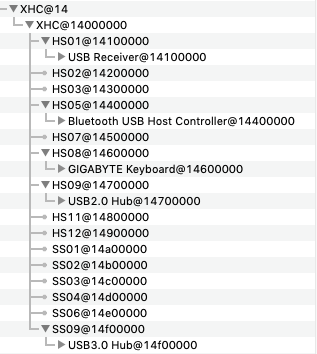- Joined
- Jul 23, 2012
- Messages
- 798
- Motherboard
- GA-Z77N-WIFI-F3-Clover
- CPU
- E3-1225 v2
- Graphics
- GT 640 | P4000
- Mac
I'm having a slightly different issue. When it goes to sleep by itself, the monitor never actually goes black... it goes dark, but there is still signal and the arrow cursor is plainly visible. Selecting "Sleep" from the file menu just causes the machine to freeze for a few seconds, then the cursor comes back. Do you think deleting the power management files would address my issue?
there is a setting called halfdim, read the pmset manual, maybe it can give you some ideas
Code:
halfdim - display sleep will use an intermediate half-brightness state between full brightness and fully off
(value = 0/1)